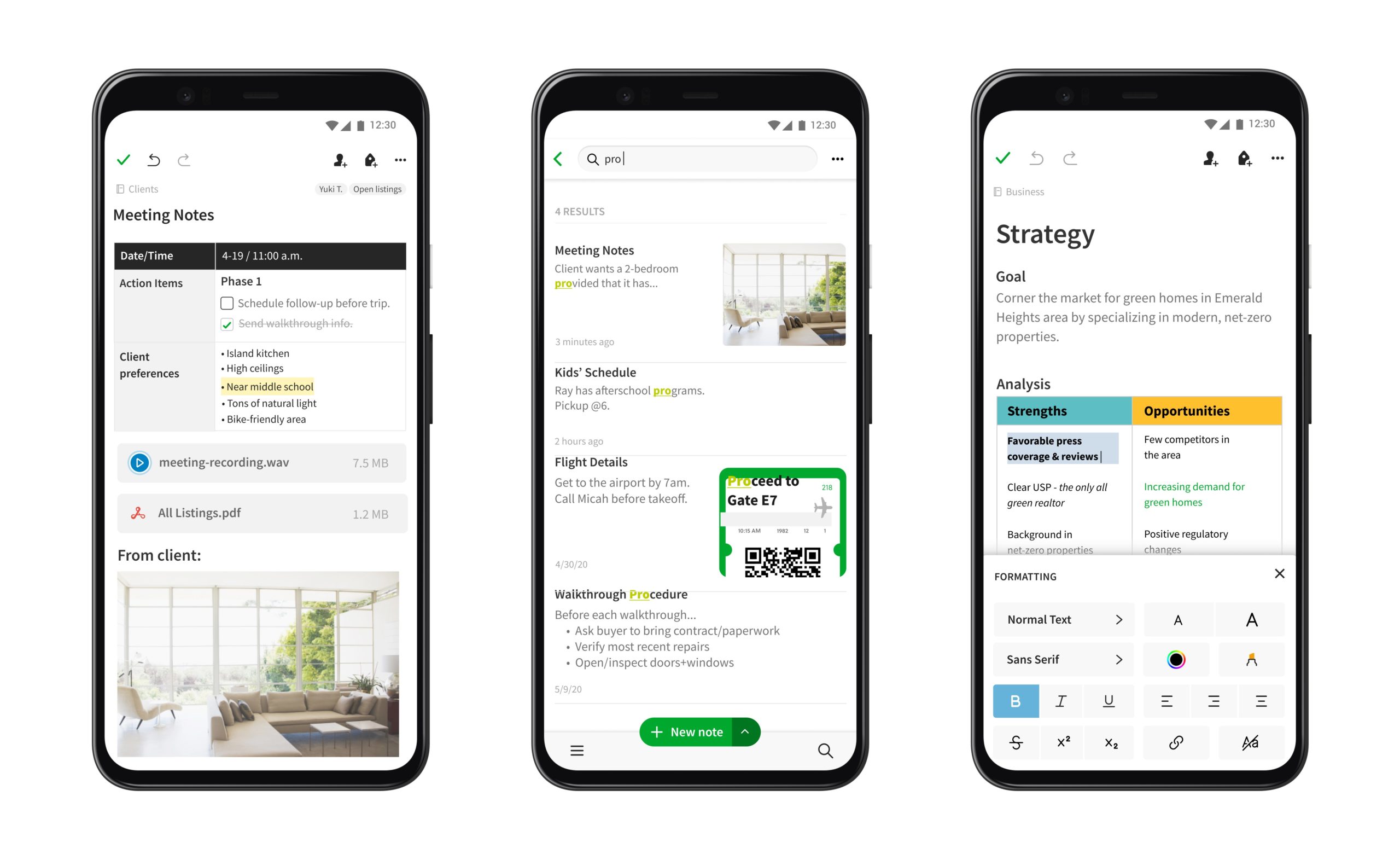
If you’re just about to start your professional career as a UX designer – you might want to employ a coaching platform or take one of the various online classes first. But if you have started your professional path already – you will need various tools to do your daily tasks.
Choosing the correct combination of tools to make your day productive and your work spectacular is easier said than done, especially when so many web and graphic design tools are on the market.
So, in order to help you out, we have taken suggestions from some of the best graphic design services and created a cumulative list of some of the idealmost tools for you. Let’s get to reading, then.
12 Marvelous Tools For UX-Designers

1. Adobe XD – Vector-based design platform
Adobe XD is the greatest platform for digital projects included in the Adobe Creative Cloud bundle. If you’re a long-time Adobe user who’s just getting started with XD, you may find the UI somewhat unusual at first. It’s a significant step if you’ve been using Photoshop for a long time, but it’s well worth it for UI design.
This vector design and the wireframing tool keep improving, with features like auto-animation support, ensuring that it can keep up with current user experience trends. In addition, XD includes drawing tools, techniques for defining non-static interactions, and smartphone and desktop previews. It lets you start a project with a device-specific artboard size, and you can also import famous UI kits like Google’s Material Design.
Freepik – Stock Photography, Videos, Icons, and more
Freepik offers a wide range of free stock photos, videos, icons, fonts, vectors, mockups, illustrations, and more that can be easily embedded into any website design. With over 72 million assets, you will never run out of ideas for your projects. Freepik’s team of curators constantly review and add new content, so you can be sure that what you are getting is high quality and up to date with the latest trends.
Freepik’s search engine is powered by AI, allowing designers to locate and filter assets faster. Plus, the website also offers an incredible AI image generator and an online editor where you can easily customize images to your taste.
It’s an excellent resource for UX professionals as they can utilize Freepik’s resources to support their designs with high-quality visuals while still keeping costs low.
2. InVision Studio – Screen design tool
InVision is a powerful design tool that focuses on providing the best possible user experience. A UX/UI designer can use Invision to perform anything from defining the user experience to collaborating on early design, wireframes and prototypes, and eventually design handoff.
InVision’s strength is in prototyping, which is especially important if your design incorporates animation. You can design advanced and innovative transitions using rapid prototyping. You can also make custom animations and transitions using various motions and interactions, such as swiping, clicking, and hovering.
When you’re finished, use InVision to export your prototypes and invite others to participate. You can see your project on the platform it was designed for, which is a great way to explore and test your concept. In addition, you can get customer feedback from clients that can directly comment on the design.
3. Marvel – Prototyping tool
Marvel is another web design tool that’s excellent for creating rapid ideas, fine-tuning an interface, and creating prototypes. It has a fantastic creation technique that lets you mimic your design with a prototype.
For incorporating your ideas into your project process, there are several great integrations available. There’s also an integrated user testing function, which is relatively uncommon in the web design toolscape. There’s no need to download anything because everything is done online.
4. Sketch – Vector-based tool
Sketch by Bohemian Coding is one of the most frequently used web design platforms; it’s a very efficient vector-based tool for collaboratively creating interfaces and prototypes. Sketch was created specifically for creating websites and applications, so it has fewer unnecessary features and is faster and more efficient than tools with a broader framework.
Sketch’s disadvantage is that it is only developed for Mac, with no intentions to support other operating systems. This has been a concern since designers frequently wish to share Sketch files with Windows developers. Fortunately, Lunacy, a “Sketch for Windows” program, will open and modify these files as well as a creative project manager that brings together all designers.
5. Adobe Photoshop – The most powerful photo editor
Photoshop has become an essential tool for designers. It is a powerful software for producing prints and patterns that will help you with graphic design overall. In addition, it provides various services, tools, and settings for graphic designers to open up new ideas and produce a more realistic design precisely.
Photoshop is necessary for layered image editing, typography, 3D modeling, sketching, and various effects. This program provides designers and photographers with the most excellent and advanced tools available for their professional careers.
Adobe continues to improve Photoshop’s interface, making it more configurable and useful. You can pick from a range of workspace layouts, such as 3D, Graphic and Web, Motion, Painting, and Photography, or you can design your unique panel and window layout.
Pain: You are struggling to determine how your users feel about your product.
Agitate: You want to know what’s not working, so you can fix it.
Solution: Use respondent recommended best UX research tools to do user research on your website and app. It’s fast, easy and affordable.
6. Adobe Illustrator – Tool for creating logos and sketches
Adobe Illustrator allows 2D or 3D graphics manipulation to speed up your creative process. Professional graphic designers and digital artists can use Illustrator to produce a wide range of digital products.
Adobe continues to introduce interesting new functions to Illustrator, making it one of the greatest and most essential tools for web and graphic designers. Changeable fonts, quicker document creation, simpler picture cropping, and a modern user experience are just some examples of the new features.
7. PicsArt – Online photo editor
PicsArt’s all-in-one online Photo Editor includes many editing tools to let you produce professional-looking content that doesn’t put a strain on your CPU. They even have a powerful Video Editor where you can add music and effects to your videos.
PicsArt’s tools are simple to use, intuitive, and completely free. In addition, there are several creative web tools available for companies, increasing the efficiency of desktop editing. From AI-powered background removal to developing designs from scratch, PicsArt provides everything you need to prosper in content development, social media, and online marketing.
8. UXPin – Web-based prototyping tool
UXPin is a web-based prototyping tool that is available for both Mac and Windows. UXPin has a coding aspect and allows you to work with interactive states, logic, and code components. In contrast, most other design tools simply enable you to imitate interactions by connecting different items on your artboard.
Hundreds of free icon packs and integrated element libraries for iOS, Material Design, and Bootstrap are included. UXPin also offers accessibility features to guarantee that your designs fit WCAG requirements. UXPin also has a good Sketch integration, so it’s worth adding it to your workflow if you like Sketch but find its prototyping features limited.
9. Palleton – Color palette tool
Colors are the lifeblood of every design, and any professional designer understands the value of a well-chosen color scheme. Palleton is a designer’s tool for putting together color schemes that work well together. In addition, Palleton will provide you with some fantastic colour options if you need help coming up with a color scheme for your site.
You can pick your colors from a color wheel and select from various popular and tried color schemes, including Monochromatic, Adjacent Colors, Triad, Tetrad, and Freestyle.
10. Figma – Design tool
One of the most commonly used design apps is Figma. It’s a cloud-based design tool for developing and producing prototypes with beautiful design elements. In addition, wireframes and other deliverables such as mood boards can also be created with the program.
Figma’s collaborative features, which allow several users to make changes to a design simultaneously without having to download files locally, are one of its significant benefits. Its browser functionality also makes sure that anyone can use it on different operating systems.
Lastly, Figma interacts well with Maze, Zeplin, and Confluence programs, making it an excellent choice for design-related tasks.
11. PlayBookUX – UX testing tool
The last but not least in our overview is PlayBookUX. A tool is a UX-testing software that collects video-based feedback from your target demographic on your product’s usability, design, websites, and more. You can recruit the right participants, incentivize them, transcribe the sessions, and analyze the videos to extract actionable insights.
PlayBookUX allows you to test prototypes and websites to adjust them to your customer’s expectations on the go. They support all prototype softwares, all you need is to simply get an URL from your prototyping software and add it to PlayBookUX – the rest will be done automatically.
You can gain a deeper understanding of your customers’ thoughts, feelings, and emotions and ensure customers love the designs you create!
12. VisualSitemaps – tool for site mapping
VisualSitemaps is, well, a sitemap creation and collaboration tool that creates clear and easy-to-understand sitemaps. With VisualSitemaps, you can audit, understand, optimise, and share any website’s framework.
VisualSitemaps integrates with Sketch and has complete automation, can crawl password-protected websites that have not yet been released, and is suited to UX designers, developers, and other folks who want to be involved in creating visual sitemaps. The method for creating visual sitemaps is enhanced for UX experts, developers, and other individuals in order to increase their efficiency.
Conclusion
Being a successful designer requires not just innovative ideas and execution but also the right equipment and tools. If you use multiple tools as a designer, you’ll have a solid basis for expressing your thoughts and minimizing your work.
So, to progress from a good to a great designer, all you need is a collection of tools for web and graphic design experts – and you’ll be able to work through the process with minimal additional work.
About the author:
Lindsey Allard is the CEO of PlaybookUX, a video-based user feedback software. After seeing how time consuming and expensive gathering feedback was, Lindsey made it her goal to create a solution to streamline the user feedback process.





