
The web browser remembers the web history you have visited. You can also delete the list anytime. You can clear the history and erase all the tracks store on your computer, smartphone or tablet. Every webs browser stores a separate history. So, you will need to clear the history in multiple web browsers if you are using more than one browser. You can google history delete all from all the browsers.
If you’re also looking to clean up duplicate photos or contacts, large videos or spam emails on your iPhone, check out some of the best applications for iPhone cleanup.
How to Enable Private Browser Mode of any Browser:
If you are using private browsing mode to open sensitive websites without saving the history. You don’t need to clear the history afterwards. Just press the three dots in the toolbar, just press New incognito window (CTRL+ Shift + N)
To Clear History Desktop on Google Chrome
If you want to clear your browsing from the history in chrome while using Windows, macOS, or Linux. You can click on the three-dot menu and press history (CTRL+H) and Clear Browsing History.
- Click on three dots >> More Tools >> clear browsing history >>
- You can also press CTRL+Shift+Delete to open the screen on the Window.
- On using MAC Window: you can press command+ shift+ Delete on a Mac.
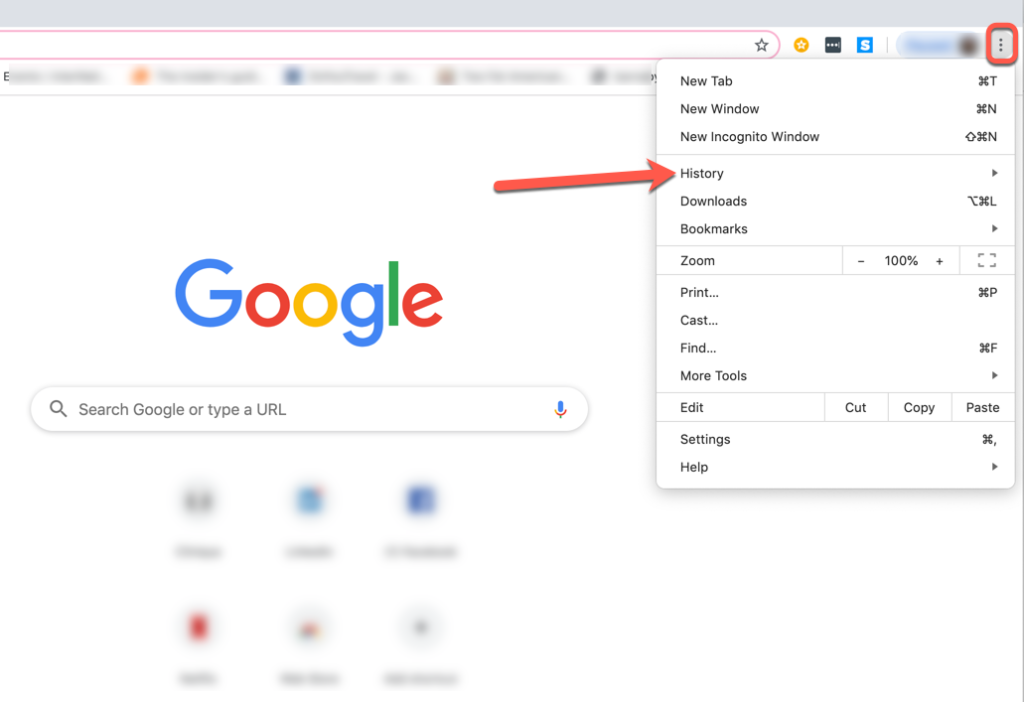
You can delete your entire browsing history. You can select the beginning of the time in the box at the top of the screen and check out the “clear Browser history” option. You will have to choose to clear the other private data. The private browser also removes download cookies, history and clear the browser cache.
To Clear History Android or IOS on Google Chrome
To clear your browsing history in Google Chrome on IOS and Android. The following given options help to Delete all history from Google and IOS.
Tap the Manu >> Settings >> Privacy >> Clear Browsing Data
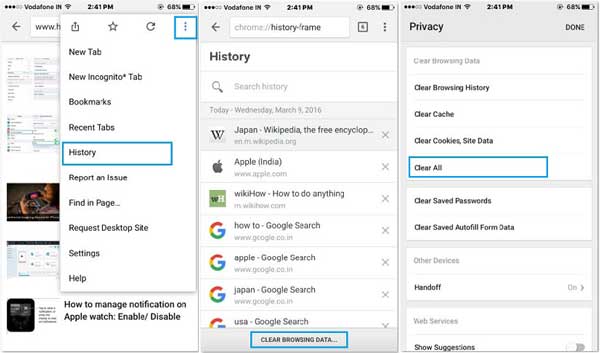
On Android and IOS, you need to choose, how much data you want to delete at the top of the screen. You can also select from the “starting of the time” to make clear history on everything. While you are using the iPhone or iPad. You can clear the browsing data by default. But it would not allow you to choose other time period.
How to clear history on the Android / IOS
You need to ensure that browser history is cleared and tap on the “clear data” or “clear browsing data”. You can also select the others options, such as others types of the data personal data from here. You can also clear cookies and cache files.
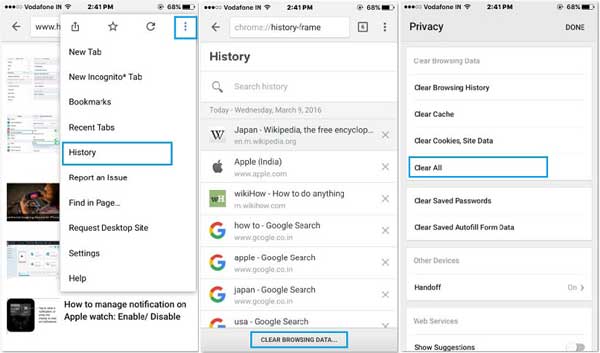
Clear Data on Safari on IOS
You can also clear the data on safari on an iPhone or iPad. First, you must visit the setting app. Then, you just go to Navigate to Settings >> safari >> clear history and website data. Finally, you just Tap to clear the history and data option. By pressing the data, you can clear browser history data. You can also clear cookies and cache.

How to clear history on Mozilla Firefox
If you want to clear history on Firefox on the desktop. You can click on the
Menu>> History >> and press on the clear history on the browser.
The user can also press the CTRL +Shift + Delete to open the tool on the Window. Or press the command Shift + Delete on a Mac.
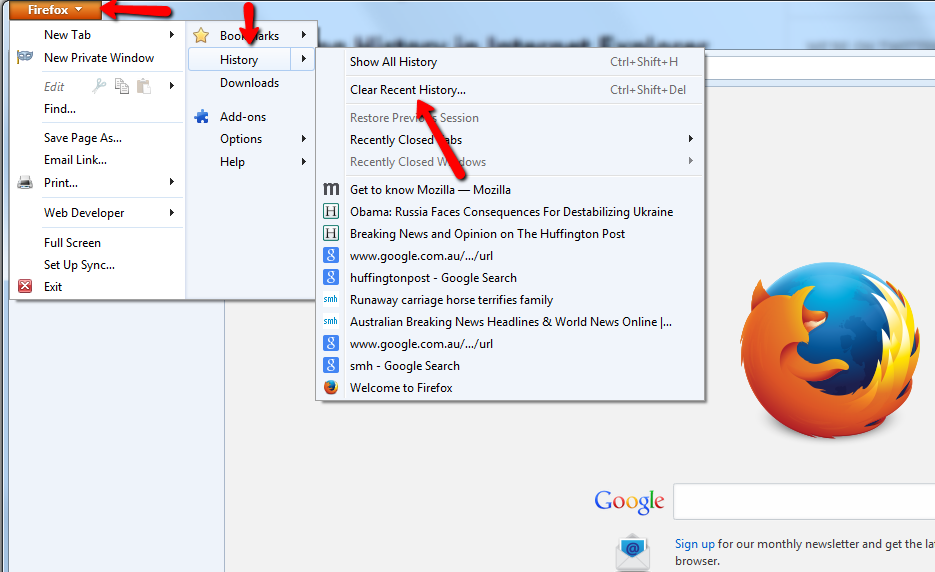
If you want to clear all browser history. You can click everything at the top of the Window. You can check “browse and download history” and clear the detailed history of items. You can also select to choose others types of private data. You can clear cookies, browser cache, website data and choose the other website preferences.
How to clear History from the Microsoft EDGE?
If you want to clear history from Microsoft edge, you can click on the menu
Menu >> Settings >> choose what to clear.
You can also press CTRL + Shift+ Delete to open these options.
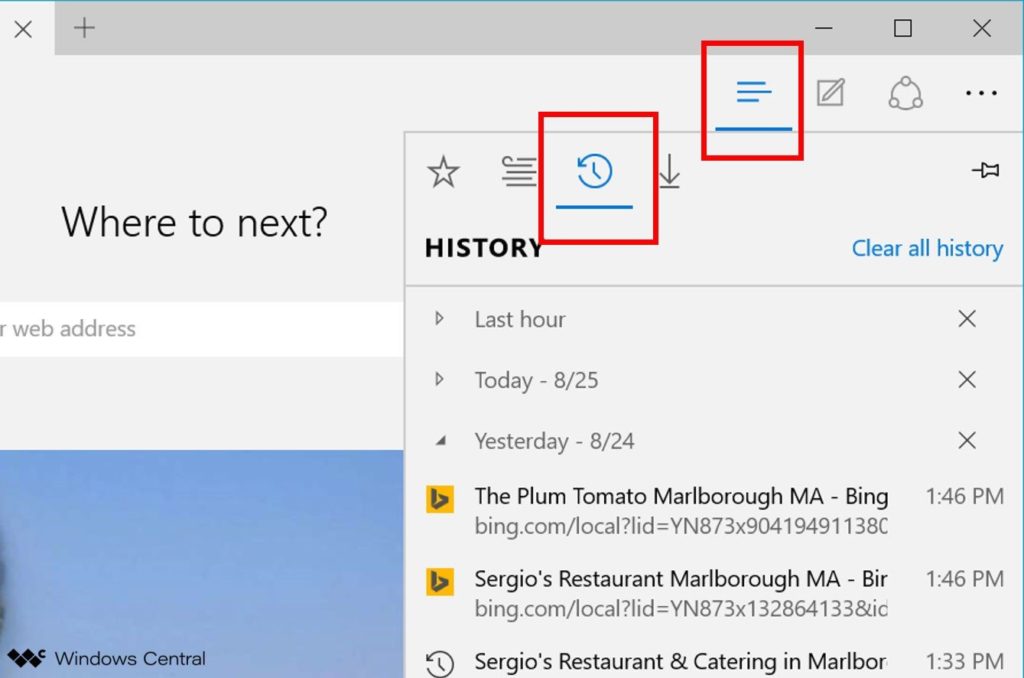
You must check out the browser history box and click on the clear option. You can also clear the private data from here. It may also include the browser history, cookies and clear the cache. You can also check out the type of data you want to delete and just press the “Clear” button.
Clear History on the Safari on a Mac
If you want to clear on the safari on a Mac. You can clear the history. You can clear the history of the safari. To clear all the history, you must check out “Select all”. You can also choose the selected time period and clear history and click on the “clear history”. To clear History, Select “all history.
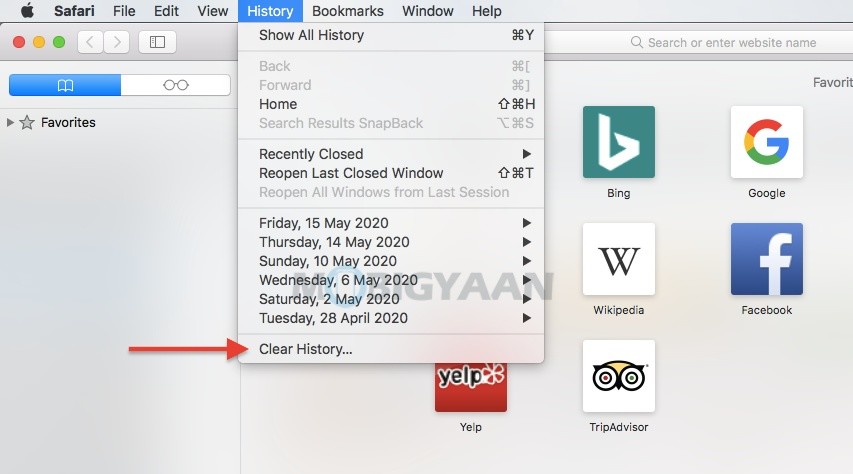
You can also delete all the history from the safari. It will delete all your browser history, cache and cookies and all the other browser data,
How to Clear history from Internet Explorer?
If you want to clear the browser history from internet explorer, you don’t want anyone to check out your website search result. You must press click on
Menu >> Safety >> and press Ctrl+Shift+Delete.
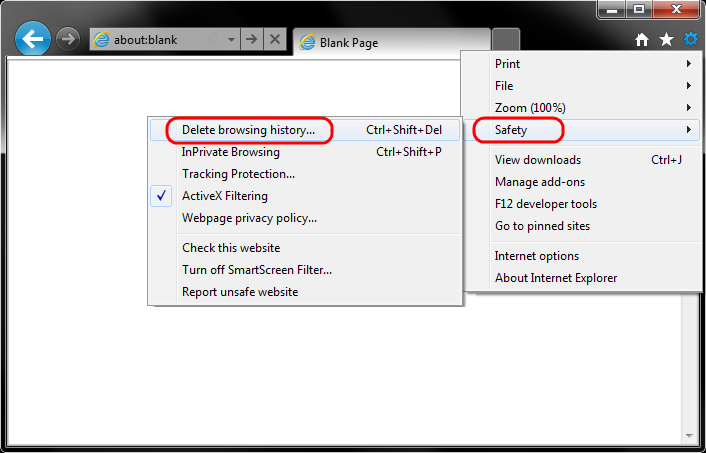
You must check out that the history option is checked and click on the delete button. You can also check out the options and delete others types of private data. For example, you can delete temporary internet files, cookies, websites and cookies.
Internet explorer also stores the temporary internet files and websites you have visited. It also stores favourite websites by default. If you don’t want to save, you can uncheck “Preserve Favourites website data”. If you do this, internet explorer deletes all your data.
If you are using another browser, you can click on the option clear browsing history” in the Menu or in the setting options. You can press on the menu, click on the options.
Menu >> More tools >> clear the browser data.
The history options can also appear; you can press CTRL+ H. It will show website history. So, you can quickly Clear the browser history.
Author
Asad Gill
Asad Gill is a serial entrepreneur who founded SEO Calling, a holdings company that owns: Provide top-rated SEO services, and product selling over 50 countries with #1 worldwide digital marketing consultancy firm. (Contact: [email protected]) (Skype: [email protected])





