
Businesses today need to be savvy on social media. If you do not have any social media presence, your business will not thrive, especially since more and more people are spending most of their time in the online digital space.
More than half of the world’s current population uses social media right now. According to DataReportal, more than 2.9 billion people use Facebook, 1.4 billion users post and follow updates on Instagram, and 436 million people check the latest trend on Twitter.
With thousands of people and campaigns online, having a good social media presence, whether on Facebook, Instagram, or Twitter, is significant for your business to stand out among others and generate more sales.
However, this will only happen if you are willing to build a large following and provide your client with the product they really want and deserve.
Despite the competition, establishing a powerful influence is not impossible to achieve. Here are some pro tips to increase your social media presence and help your business grow.
10+ Pro Tips to Improve Your Social Media Posts
Know Your Audience
Knowing your audience is critical. The interest and needs of your clients will determine the type of message you should spread and the style you would use to engage with them.
Some of the vital information you need to consider for your audience include age, gender, location, and interests.
No matter who your client is, the message you should spread should always be relevant to them.
How to do this?
If you are using a social media platform, check its built-in analytics. You can usually see the demographics of your audience there. Is the majority of your followers female? What age bracket? From where is she? Seeing your social media analytics, you can make your customer profile. For example, it might be a 30-35-year-old female from the USA. Once you have your ideal customer profile, you can tailor your posts for that demographic.
1. Set Your Goals
Social media will give you numerous benefits, including engaging clients, building brand awareness, expanding your reach, gaining valuable insights and feedback.
However, to achieve these, you need to set your goals. Setting your goals can help you engage with your audience more effectively.
Your goals could include increasing the number of people aware of your business, influencing the public’s insight and attitude about your product, and improving your message’s number of likes, comments, and shares.
2. Pick the Right Network
Social media has progressed since Facebook was made known back in 2012. Since then, hundreds of networks have developed to make socialization more convenient and on time.
With all these available networks, how will you pick the right one? The advice of experts is to go back to your audience and your goals.
You have the option to pick Facebook, Instagram, Twitter, TikTok, Snapchat, Pinterest, and many more.
3. Develop a Content Calendar
To produce the best result for your goals, you need to be consistent. To achieve consistency in social media, you need to have a content calendar.
Like your planner notebook, with a content calendar, you can set your social media updates ahead of time. You may include the details about the types of content you need to prepare.
4. Evaluate your budget
Whether through time or advertisement, you might be spending an amount on social media in exchange for gains for your business.
Your budget will determine some of the many activities you can perform, the number of tools you can utilize, and the manpower that will work for you.
Mind that there is nothing wrong with starting and continuing with a low budget. However, it’s important to be practical with your decisions and adjust your goals according to your means.
5. Use the Right Tools
Establishing your social media presence requires certain tools. Staying active and present in various networks will take time and dedication.
Linkedin is a social network for professionals. The Brandme recommend using Linkedin to find leads, hire employees and refill your talent pool because you know that future leaders come from the crowd.
Worry no more. There are plenty of tools that are available to content creators. These allow you to automatically publish or schedule a post a month earlier than the actual posting.
Facebook has its own Creator Studio that allows you to do scheduled posting, make the premiere, and automatically publish your content.
Other tools include Buffer, Hootsuite, BuzzSumo, Sprout Social to plan and schedule batches of a post, monitor your network, or respond to messages instantly.
6. Actively Engage Your Audience
Posting your content is not enough. Building a strong relationship with your client means sharing content that inspires, excites, or entertains.
Commenting on posts, participating in conversations, posting polls, asking and answering questions, showing appreciation, addressing complaints and criticisms, and many more ways will produce engagement with your audience.
Read More: How Does Social Media Affect Our Lives?
7. Maintain Your Branding
Every post should be in line with your brand and image. Most fans and followers value consistency in tone, messaging, timing, and branding above all else.
Since every post must be consistent with your brand and image, it is best to limit the number of people responsible for posting in your network and make sure that they know the image and voice you want to present.
8. Post an Eye-catching Visual
Graphics are more eye-catching than written words. Since social media is primarily an aesthetic platform, you should focus on posting eye-catching visuals to generate engagement from your audience.
Several beginner-friendly applications are now available on the internet, where you can use readily available templates that can help you develop eye-catching visuals that will be consistent with your brand.
9. Share Some Video
Photos are powerful, but you may also try sharing videos to share stories better. More social media users find it convenient to watch short videos about a specific topic than reading a long article that requires more comprehension.
You may use your video to promote new products, announce a sale or product launching, and even communicate with your audience through live sessions.
10. Check What is Trending
Jumping on a trend is one way to reach your target audience’s feed.
To make the best out of it, make sure you can still connect your brand and goal to the trend. Do not compromise your relevance in joining the trend; otherwise, you might lose your audience.
11. Use Hashtags
Whether on Facebook, Twitter, or Instagram, hashtags brought an impact on social media marketing.
The use of hashtags in your social media posts helps more people to monitor your brand in just one click easily. To be more effective, try to come up with witty and permanent hashtags and avoid using too lengthy, so many, and irrelevant hashtags when posting.
12. Monitor your Competitors
While planning things to improve your social media presence, do not forget to check your competitor’s work.
When evaluating their content, you dissect what is performing well and which ones are not. You could know what to adopt and avoid in your account or page by monitoring your competitors.
13. Build Partnership
Ways to Improve your social media presence include building partnerships and collaborating with influencers who share similar values and goals with your brand.
In choosing the correct influencers, don’t rely too much on their following but focus on their engagement. Some pages have thousands of followers but with limited engagement, while other pages have minimal followers but with massive engagement.
14. Evaluate Your Progress
Checking your progress is essential to see what’s working for you and what is not.
You must have a system to track your results and assess your plans’ effectiveness in achieving your goals. You might look for the number of shares, likes, comments, retweets, and clicks if you want to evaluate your brand awareness.
To help you ensure you are on the right track, you can rely on some metrics, including Google Analytics and Facebook Page Insights.
15. Keep on Learning
Like trends, the strategies and secrets to improve your social media presence change over the years. To ensure that you are still engaging with your audience the way you expect, you should arm yourself with timely information.
You might avail of short courses or keep on researching to know what’s in and what’s out in social media marketing.
Tools You Can Use For Social Media Campaign Content Creation
1. Pixelixe
![]()
2. DrawKit
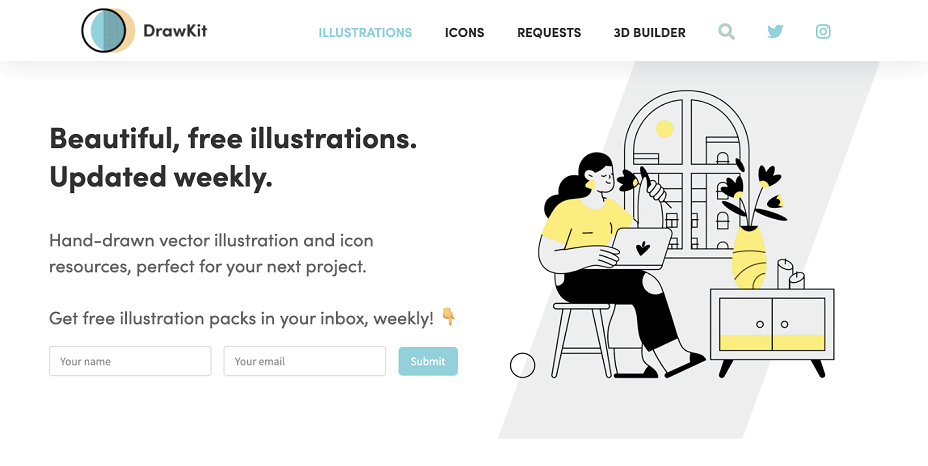
DrawKit is a website containing free, beautiful, and customizable vector illustrations perfect to use on your next project.
All colors are changeable to match your brand in any vector-editing application.
3. Icons8 Mega Creator
Icons8 Mega Creator is an online graphic editor that lets you create eye-catching designs in no time. It is a tool best for people who regularly need custom visuals, including designers, developers, SMM managers, bloggers, educators, students, copywriters, YouTubers, and many more.
![]()
Mega Creator offers icons in 35 styles, thousands of vector illustrations, and tons of consistent studio photos with transparent backgrounds and vector backgrounds.
4. Text Blaze
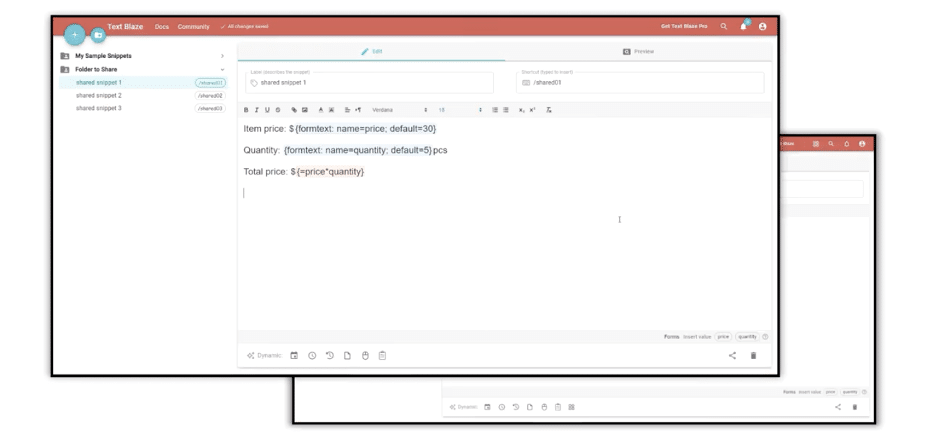
Text Blaze provides you with various commands to use in your snippets. There’s a formula command to help you do the math; form commands to help you create forms, flow control commands like {if} and {repeat}, and even command packs.
It added autopilot commands which help provide you with some web page scripting abilities in your snippets.
5. Erase.bg
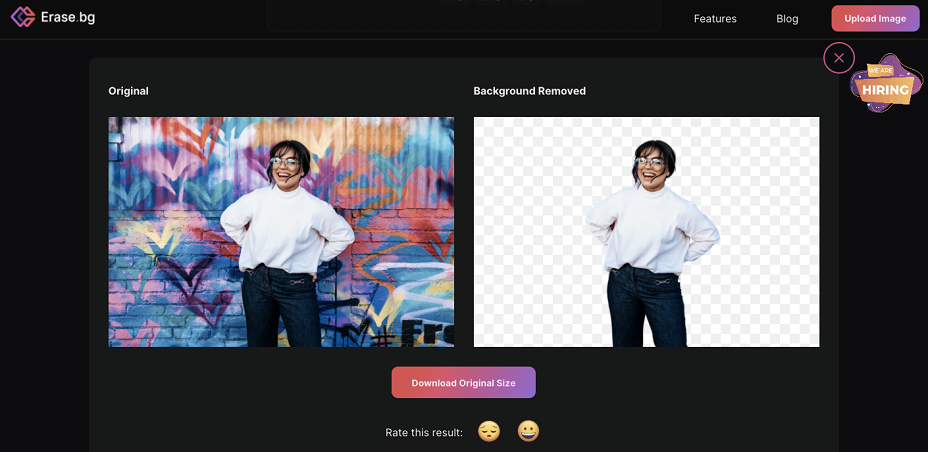
Erase.bg is an AI-powered tool that removes image backgrounds automatically in just 5 seconds.
With Erase.bg, you can now remove the background from any image, whether you’re a professional photographer or a novice. It can remove backgrounds from your photos without requiring any technical knowledge to use.
6. DesignStripe
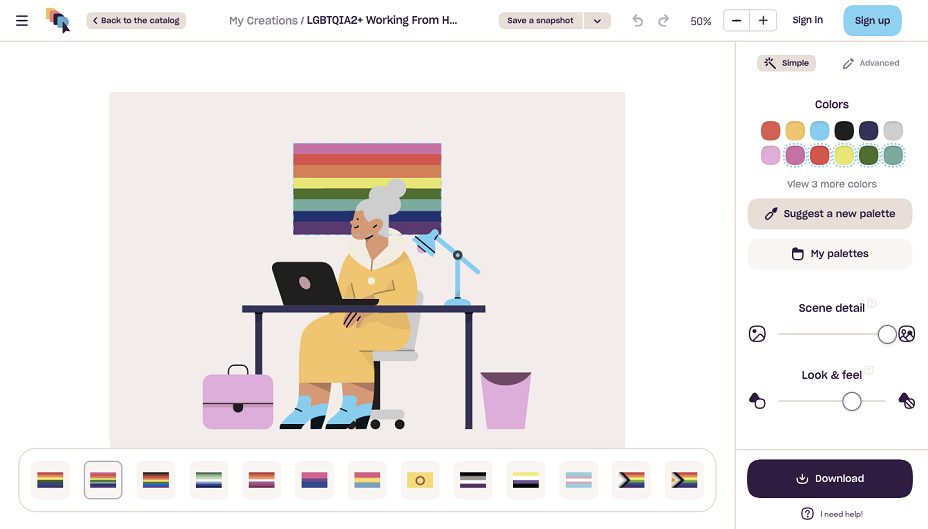
DesignStripe provides graphic designers, other makers, and creators the following: illustrations, templates, and any materials including vectors, icons, designs, drawings, photographs, styles, graphics, compositions, mock-ups, animations, fonts, or artistic creations to support your projects, brands, websites, applications, social media, marketing needs, and other commercial and non-commercial uses.
7. AI Writer
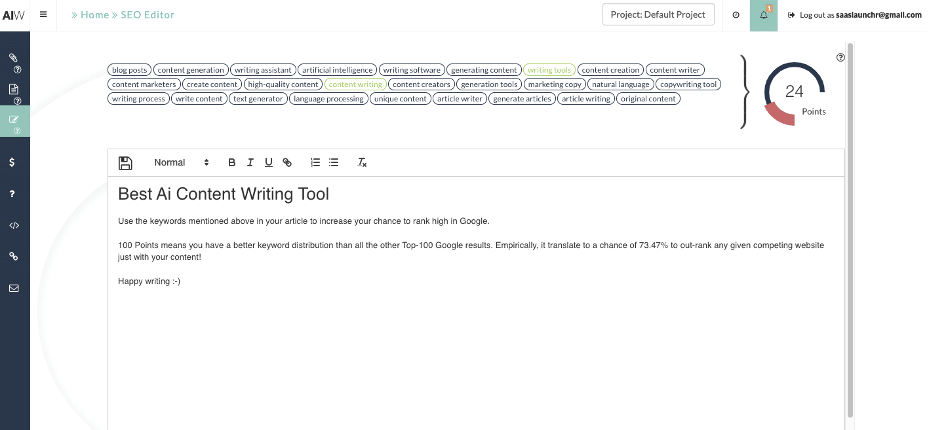
AI Writer generates accurate and unique article drafts just from a headline. It provides quality content at lightning speed with the more precise algorithm trained on hundreds of thousands of source articles.
8. Removal.ai
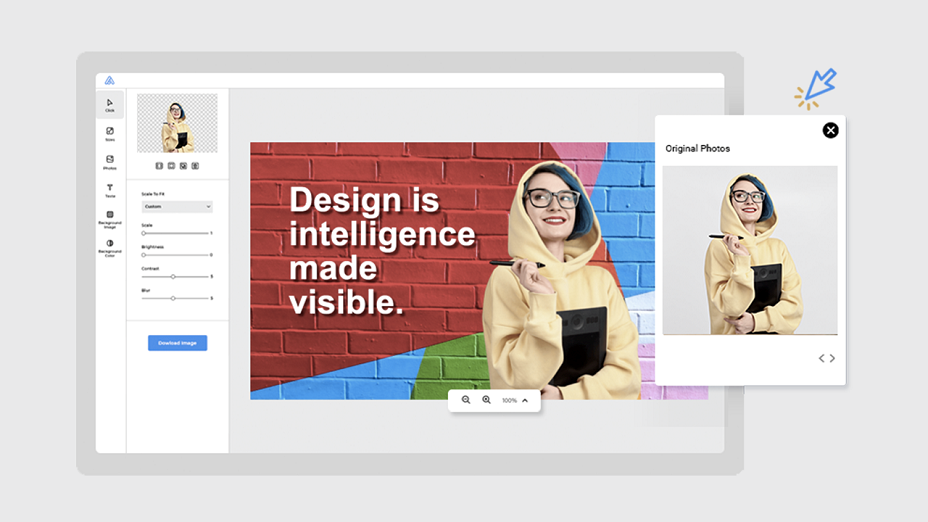
Removal.ai is an online image background remover and photo editor software that provides services to improve your images using innovative technology. It incorporates knowledge-based techniques and advanced image processing methods to create outstanding outputs. Its expert team has years of professional experience in photo editing, retouching, and artificial intelligence technology to simplify your workflows to foster productivity, creativity, and design.
9. Pixelied
![]()
Pixelied is an all-in-one design suite for digital marketers, content creators, and bloggers, making it easy to design your social media accounts, blog posts, email headers, covers, and much more.
With Pixilied, you may Compose your designs from 4+ million royalty-free stock photos, creating beautiful and striking branded designs for your business using a free online graphic design tool.
Your Turn
If you already have a social media account, it is time to get tons of new friends, fans, and followers. Take these steps, try these tools and witness how far you will reach.
Be ready to see the improvements in your social media presence this year.
Step up your social media game now.
Read More: How To Balance Your Relationship and Social Life as a Female Freelancer





