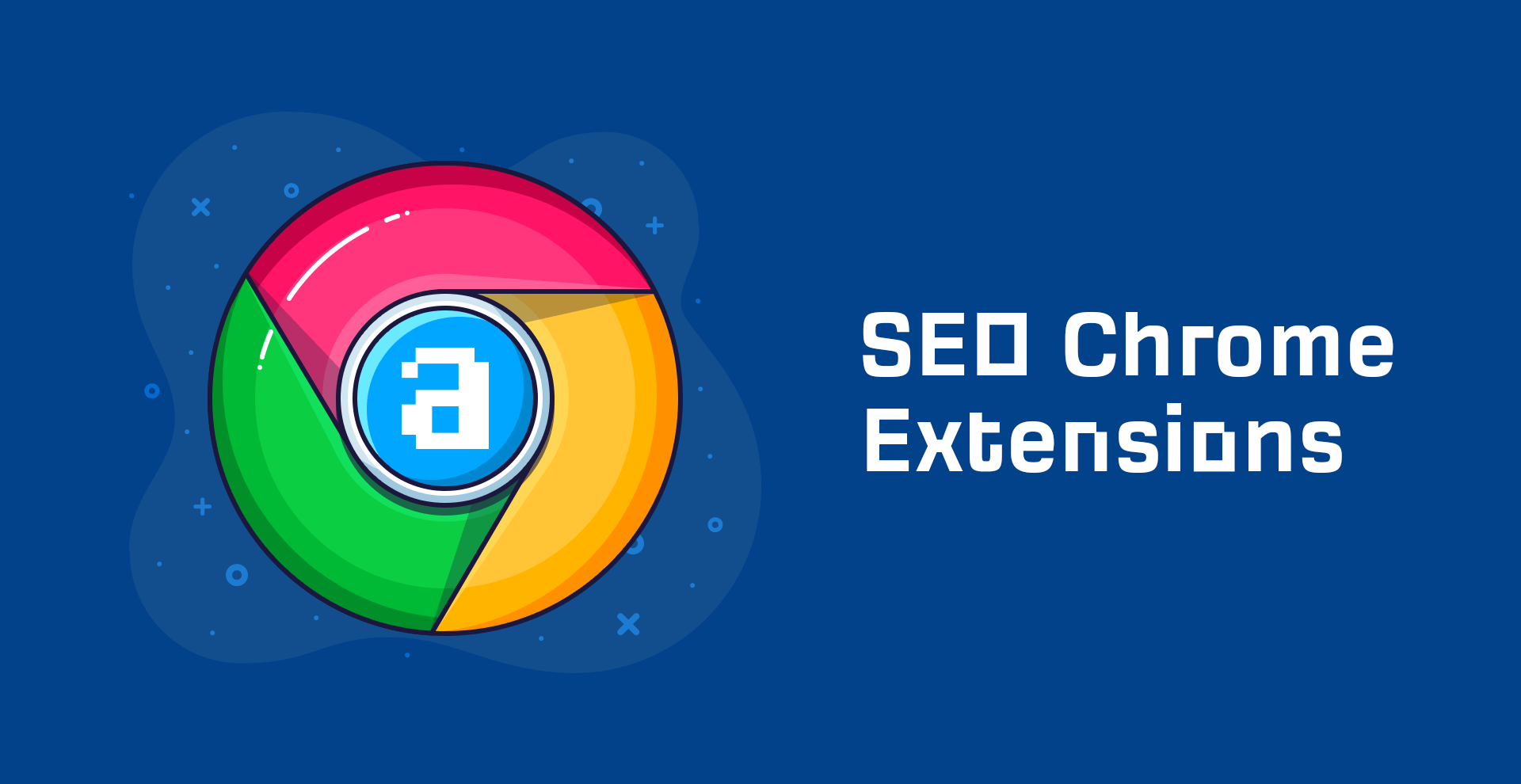
If you’re struggling to keep on top of Google rankings, SEO Chrome extensions are there to make your life easier. These full-featured plugins integrate seamlessly with your Chrome browser, allowing you to conduct in-depth SEO audits and competitor analysis tasks with ease. Unsure of which plugin to pick? Below, we’ve picked out 10 of the best Chrome extensions you should consider adding to your SEO arsenal.
1. SEOquake
Powered by SEMrush, SEOquake is a free-to-use Chrome extension that provides you with useful SEO metrics for all of your websites. This user-friendly tool provides an instant interview of various SEO ranking factors, including backlink and traffic insights. It can also give you an in-depth summary of things like page indexing statistics.
2. SimilarWeb
If you’re looking for detailed insights, SimilarWeb is a go-to SEO tool. This Chrome extension is well-suited to those looking to carry out in-depth SEO audits. You can use it to determine things like bounce rate and website traffic insights. Once you’ve installed this plugin, you can instantly access valuable metrics, directly in your internet browser.
3. GrowthBar
GrowthBar is the perfect plugin for users looking to streamline their SEO activities. Unlike other extensions, GrowthBar strips things down the basics, providing you instant access to the metrics that matter most. However, don’t for a minute assume this extension is lacking in features.
If you’re planning on conducting competitor analysis, GrowthBar is on hand to help. This plugin lets you investigate what keywords your competitors are using, as well as gather insights into backlinks and traffic statistics.
4. Screaming Frog
Searching for a site crawler tool? Screaming Frog is something to consider. This SEO spider allows you to crawl your websites, as well as those of your competitors. With this crawler at your disposal, you can conduct in-depth SEO audits, while pinpointing any issues that might need addressing.
5. SERP Trends
A huge proportion of leads are generated from search engines. As such, your website must maintain a high SERP position. The SERP Trends makes it easy to keep track of how well your website is performing. It’s also useful for keeping an eye on the competition.
Although this Chrome plugin lacks some of the features found with other extensions, it’s perfect for at-a-glance monitoring of your SERP rankings.
6. Google PageSpeed Insights
Never overlook the importance of page loading speed as an SEO factor. On average, it takes a webpage around 10.3 seconds to load on desktop devices. On mobile devices, load times average out at around 27.3 seconds.
The Google PageSpeed Insights extension makes it easy to assess your page speeds across your website. This plugin provides you with an overall score, as well as suggested fixes to improve page speeds.
7. SEOInfo
SEOInfo is a streamlined SEO extension that makes it easy to identify and explore potential problems with your web pages. You can use SEOInfo to identify page speed issues, data errors, and duplicate metadata. Once found, these issues can be quickly resolved to ensure your pages are fully optimised for SEO.
8. BuzzSumo
If your focus is on social, the BuzzSumo Chrome extension is the perfect tool to add to your arsenal. This plugin will let you keep track of things like social shares, as well as investigate backlinks. You can also use BuzzSumo for competitor analysis, making it easy to ensure your content is holding its own against your rivals.
9. MozBar
MozBar is without doubt one of the best SEO extensions out there. This user-friendly plugin provides you with rapid insights into SERP position, domain authority, and other key metrics. The premium version of this plugin also offers additional features for keyword research and other advanced optimisation tasks.
10. Ubersuggest
Ubersuggest makes quick work of locking down SEO metrics across Google and conventional search engines. However, it can also be used for analysing Amazon and YouTube search metrics. In addition to providing invaluable keyword insights, Ubbersuggest is perfect for those looking to conduct in-depth competitor analysis.

Take the Effort Out of SEO with Chrome Extensions
Chrome plugs make it easy to keep up with demanding SEO tasks. Many of the examples we’ve outlined above are free to use and aren’t lacking in features. However, if you’re looking to unlock the most detailed SEO insights, it’s worth upgrading to premium versions.
Ian Carroll is the owner of Digital Funnel, a Digital Marketing agency that specializes in SEO in Cork and SEO in Dublin mentions that “chrome extensions are also a good fit for those with minimal experience in advanced SEO techniques. Even a novice can leverage Chrome SEO plugins to carry out keyword research, conduct page and site audits, or perform competitor analysis with ease”.
Furthermore, Chrome plugins make it easy to multitask. Streamlined design and user-friendly interfaces mean you switch between metrics and campaigns at the click of a button.





