
Email marketing is a powerful tool that can help building & strengthening relationships, approaching new clients, or retargeting campaigns. This is why marketers and IT industry professionals put in a lot of effort to improve the effectiveness and optimize email format.
But sometimes, minor changes and adjustments can be more impactful than the big ones. That applies to email marketing as well, and when we speak about email format — there are many things you can optimize.
You can start by making a better & more relevant copy to executing frequent A/B testing. You can also focus on visuals or improve those tiny details that can make a huge difference. Remember, the devil is in the details, and speaking about the details — have you ever paid attention to your email signature?
If you haven’t, it might be a good time to do so.
This listicle will guide you through the top 5 ways to make your email signature more professional and effectively promote your business.
Let’s dive in.
Email signature marketing
Many experts overlook this, but there’s a particular niche of email marketing aimed at utilizing email signatures for many purposes. It boils down to using the space in the email signature to insert additional content besides just your name and phone number. That can be:
-
An Additional CTA
-
Special offer or a promotion
-
A survey
-
An e-book or other downloadable content
This makes email signatures more noticeable and professional and serves as an additional opportunity to reinforce your message.
Let’s see how you can apply this to your email signatures to make them more professional.
# 1 Present your contact information in a more appealing way
First, let’s compare the two email signature snippets in the picture below.
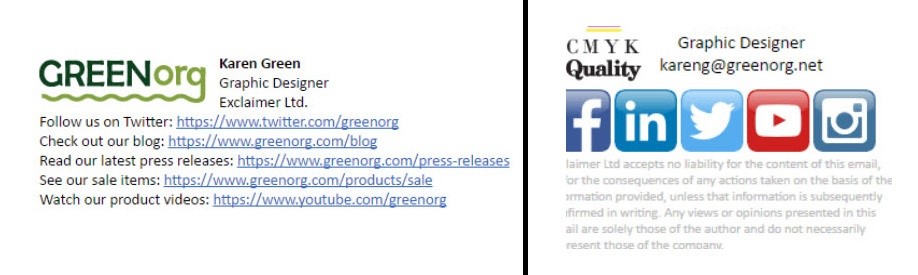
Both snippets entail the same information, just presented in a different way.
Okay, now here’s a question — Which one looks more appealing & professional to you?
The majority will most likely say the snippet on the right, and let’s analyze why that is.
Compared to the left snippet, the right one has a way better form, presenting information clearly and more professionally.
Instead of many hyperlinks, which make the left one messy and cluttered, the right one uses clickable icons. This makes it visually appealing, easier to navigate, and overall more concise.
Therefore, the first way to make your email signature more professional is to say more with less. That encompasses leveraging visuals (like clickable icons in the example above) and better rearranging other information (name, phone number, profession).
# 2 Use animation in your email signatures
An adage says: ”A picture is worth a thousand words,” — but what about several photos?
Applying this to email signatures to showcase important aspects of your brand / yourself, you would sometimes need to use more than one photo.
That said, you can try a video or animated gifs. Animated gifs are perfect if you are out of quality videos or don’t have the time to craft one. Animated gifs for email signatures carry a lot of benefits, but the most significant impact you’ll see is:
- Eliminate staticity of single images and drive engagement
- Make your email signature more professional — especially if your niche is design or marketing. In those cases, an animated gif in your signature will be the first glimpse into your skills. It can also serve as a subtle proof that you are a professional that pays attention to details.
- Make your email signature (and thus the image you portray) catchy, unique and authentic.
- Make it more appealing for younger generations (Millennials, Gen Z)
Be creative and adjust the gif’s features to match your skill set. If you are a business consultant with an extensive list of skills, showcase your skills with an animated gif. You can create animations for each skill and combine everything into gifs. This will allow recipients to feel you in a cool and original way.
On the other hand, if you’re a social marketing enthusiast and a versed graphic designer, then create a gif with crazy colors and effects. Let your imagination run wild and show your recipients a glimpse of your artistic nature.
You can also animate your company’s logo, name or contact, etc., whatever your industry is.
Or simply, just animate the parts of your signature that you want to stand out or be more noticeable.
Finally, look at how Adobe did it in the picture below — sleek and professional.
# 3 Insert a meeting link
Yep, to instill a strong dose of professionalism in your email signatures, you need to “mean business.” And what’s the better way of doing that if not by giving recipients a direct way of contacting you.
Placing a meeting link in the most personal section of your email — your signature, will allow them to get in touch or schedule a meeting with just one click. That speaks a lot and shows you or your company is straight to the point.
From the technical side, you should make a CTA with a copy that says something like:
-
“Let’s meet up on zoom,”
-
“Schedule a meeting with me,”
-
“Book a 1×1 call.”
-
“Call us to book a health assessment.”
-
“Get our experts on the phone.”
# 4 Attach a video to your signatures
The video is the format of the future. It’s so engaging, and it drives traffic to a higher level. But have you ever thought of using video in your email signatures?
With video, you can say a lot more than with images combined with text. That doesn’t mean you should avoid text and pictures. You should consider going the extra mile and craft a helpful, informative video about yourself or your company.
You can also use an existing video that further promotes the message you want to transmit. It can be about you (your skills, expertise, business results). You can also use it to promote your brand identity or share a testimonial of your satisfied client.
If you are an employer and emailing potential candidates, then insert a video of your company or the working culture. This can help the candidates get that first peek at your company and make you stand out.
Here’s an example from TechSmith and how their Account Manager did it. Pretty powerful, right? Almost as if you can feel he’s about to start talking face-to-face with you. Videos like this (placed inside an email signature) build rapport and trustworthiness and make you more professional, big time.

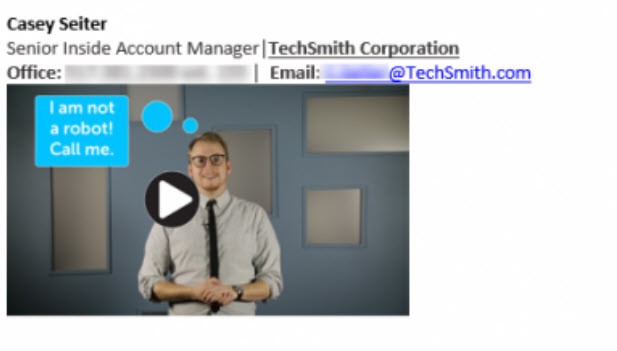
To sum up, you can use videos in your email signatures to:
- Showcase your skills, expertise, or business results
- To share clients/customers video testimonials
- Remind your clients how to use your product/service — how-to videos, demo videos
- Let your customers/clients know about special promotions you’re currently running — placing a special promotion video in your email signature will make the promotion more visible and easy to spot.
- Promote your company culture
- Share an explainer video — if you are in the Education industry, for example.
The options are countless, so make sure to leverage the power of video fully. Your signatures will not only look more professional, but they will also be unique and hard to forget.
# 5 Miscellaneous
Instead of giving you a specific way, we decided to give you some valuable tips and wrap everything up. Apart from using the best email marketing software that offers great email signature features for a price, you can apply DIY advice.
Therefore, the final way to make your email signature more professional is to combine these tips:
- Be concise and clear.
- Leverage the power of video and other types of visuals
- Pay attention to colors and make them mutually supplement
- When something about you or within the company changes (like phone number, the address, etc.), make sure to update your email signature with that information
- Use the format and fonts that will make your email signature mobile-friendly
- Make it proportional — don’t use too big icons/fonts
Final words
Email signatures are the hidden gem of email marketing. It would be a waste not to use them to boost your sales, traffic, or brand awareness. We suggest you first unearth precisely how you want to scale your business and where are the areas for improvement.
After that, craft an excellent copy and implement it to your business email signatures to maximize your email marketing efforts. Remember, try to get creative and present your business in the best way with rich email signatures. Use your brand’s colors, catchphrases, and other branded content to reinforce the signature and focus on delivering something of value with it.
Now go and give it a try!
About the author
Helga Zabalkanska is a CMO at Newoldstamp (500 Startups backed) and MySignature. She has over 10 years of experience in digital marketing with data-drive approach. Helga is a startup enthusiast and SaaS lover.





