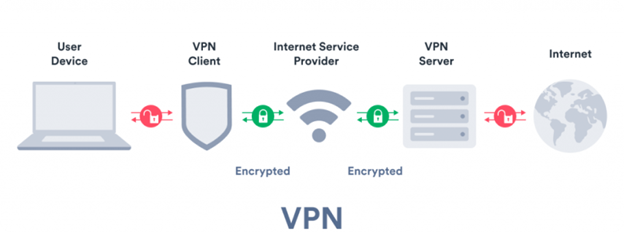Many business today use remote monitoring and management in their businesses? The reason for this is quite simple. It can help with their production and security. If you have just now heard or read the word remote monitoring and management, then you have made a right decision to come here.
This article will give you some background on how it can benefit your business.
What Is Remote Monitoring and Management?
IT professionals benefit the most from RMM in their work. This is because, with its help, they can monitor or manage their clients’ systems remotely.
RMM helps them access, control, troubleshoot and maintain their client’s system or network remotely. Due to the benefits they derive from using the RMM software, they don’t have any trouble employing a system patch. They can know if there are threats like viruses or other things in their system.
IT professionals can improve customer service while lowering costs associated with on-site visits by using RMM software.
How Does Remote Monitoring and Management Work?
A Managed Service Provider (MSP) can use this software to locate, notify, and resolve network issues related to remote monitoring and management software. The software is installed on all laptops, desktops, tablets, and other mobile devices of the client company.
Usually, the MSPs manually address the issue after the software pinpoints it. Businesses can also benefit from updating their operating systems, adding antivirus definitions, and maintaining efficient and clean hard disks.
RMMs keep an eye on every remote component of a network. This facilitates the maintenance of all the hardware a business uses. RMMs can gather and arrange usage information, produce reports for MSPs, and automate any required system repairs. The particular features depend on the software being used and how the client customize its functionality.
What Benefits Do Remote Monitoring And Management Offer?
Using RMMs, you can automate, process, and monitor the devices and applications on your network. That is why using RMM software can save you money and time.
Real-Time Monitoring And Alerts Management
One of the biggest time wasters is when an employee encounters a technical issue and has to wait for the IT team to find and fix the problem. This can save your team’s productive time, especially if multiple employees are experiencing the same issue.
Preventing a technical issue from occurring is the best way to resolve it. You can monitor all devices on your network and all applications your team uses with RMM software. If any warnings or issues arise, the software will alert the MSP, who can monitor the issue more closely or take remote control of the device and fix it before it becomes a significant issue.
IT Automation and Scripting
Due to the time-consuming nature of device or software maintenance, many users put it off. They will mute an update notification the following day to keep delaying the update. RMMs can automate these time-consuming operations and monitor your company’s equipment.
This allows your staff to maintain their devices without interfering with work time and frees your IT specialists to deal with more pressing problems.
Some of the tasks an RMM can automate include:
- Establishing a system restore points
- Putting a device to sleep
- Checking the disk
- Executing scripts
- Deleting transient files
- Erasing internet history
- Restarting a computer
Patch Management
The vendor will provide a patch, so the user can upgrade a program or piece of software when a fix is necessary, or a new update is introduced. Your system can automatically download patches and update the program when the user is offline, thanks to the patch management features of RMMs.
Your IT team has more time to focus on more urgent duties when an RMM automates and monitors these patch updates. At any time, your MSP may track how these patches are being applied and how they function on your system.
Reporting and Analytics
RMMs may gather all the data from these processes and compile it into an analytical report in addition to monitoring tasks. These reports are simple to read and may be used by your IT team and managers to keep track of projects and make more important organizational choices. These reports can be produced on demand or automatically through a scheduling system.
Some of the report types that RMM software can produce include the following:
- System Health
- Device Health
- User Health
- Audit of the system’s inventory
- Licensing
- Software inventory
- Patch feedback
Here Are Five Ways Businesses Benefit From Remote Monitoring And Management

1. Cost Savings
By utilizing remote monitoring and management, businesses can save costs connected with IT support, maintenance, and energy use. This is accomplished by automating typical processes that would otherwise need manual labor or more expensive software solutions, such as patch management and system updates.
Also, since problems are promptly discovered and fixed remotely, remote monitoring and management dramatically reduce downtime caused by network or system failures.
2. Increased Security
The primary benefit of remote monitoring and management is that it improves the security of business networks, systems, data, and applications.
It is possible to identify vulnerabilities before they become an issue that puts your data at risk when all IT assets are monitored in a centralized location. In addition, you can set up alerts when suspicious activity is detected so that you can act quickly.
3. Improved Efficiency
Businesses can profit from the automation and streamlining capabilities of remote monitoring and management solutions rather than depending on manual processes and labor-intensive chores. This guarantees that all IT systems operate effectively and seamlessly, giving workers time to concentrate on more strategic objectives.
4. Comprehensive Visibility
You may have real-time access to all aspects of your IT infrastructure, including network performance, system performance metrics, hardware, software, and applications, by using remote monitoring and management. This allows you to troubleshoot issues quickly and accurately while optimizing system performance.
5. Scalability
Keeping up with their expanding IT demands is a significant concern for many firms. You may scale up or down using remote monitoring and management solutions per your demands, making it simpler to manage IT workloads and deliver better service for less money. Businesses that are growing or need more specialized solutions require this flexibility.
How to Get Started Developing a Remote Monitoring Management in Business?
Developing a remote monitoring management system is essential for the success of any company. You may improve your company’s productivity and efficiency by tracking business performance and holding personnel accountable.
There are a few things you’ll need to do to get started developing a remote monitoring management system for your business. Here’s the following steps:
- You will need to choose the right software for your needs. There are a variety of different software applications available, so it’s important to choose one that’s right for your business.
- Once you have selected the software, you’ll need to install it on all of the computers in your office.
- Once the software is in place, you have to teach your team members how to utilize it.
Once you’ve completed these steps, you’ll be well on your way to developing a remote monitoring management system that will help your business succeed.
What to consider when looking for Remote Monitoring and Management Software?
A reliable RMM can enhance employee productivity and save your company time and money. As each RMM is unique, there are a number of things to consider when choosing one for your business. During your research process, you should consider and apply the following factors to your company:
- Cost
- Customization
- VPN implementation
- Number of users it can support
- Security features
- Compatibility with other software
- Remote access to files and devices
Those are the things you should consider first before you acquire RMM as your strategy. Because of course you must first be sure that it will help a lot for your business and the RMM provider you choose must also be proven and tested in the industry.
Conclusion:
Remote monitoring and management (RMM) is an incredibly valuable tool for businesses that want to keep their operations running smoothly and securely. RMM allows businesses to remotely monitor their IT infrastructure, software updates, and networking performance with minimal disruption, and manage the performance of the system tirelessly.
With built-in security measures like encrypted communications and access control, RMM helps businesses protect their data and keeps them informed of any arising threats. It can also automate mundane tasks, allowing personnel to focus on more pressing responsibilities.
RMM software can significantly help your business, especially if you want to keep up with changing technology to speed up work efficiently and effectively. RMM has proven benefits, so applying it to your organization is up to you.
FAQS
Q1. What is remote management capability?
Ans. Remote management capabilities enable IT professionals to troubleshoot problems, diagnose problems, and implement appropriate solutions. IT can use real-time telemetry analysis to quickly diagnose system problems and fix them.
Q2. Why use an RMM tool?
Ans. A RMM tool enables you to standardize where information is stored and the policies and settings your clients use. By configuring standard antivirus and patch management policies that can be applied globally to endpoints, it is possible to make changes to settings quickly and without having to touch the systems themselves.
Q3. What should I look for in a Remote Monitoring Management software?
Ans. Examine an RMM provider’s help desk and on-site support capabilities, as well as their industry reputation and ability to provide patch management. An RMM supplier with an active user community that can offer advice and support is invaluable.