
Visual collaboration is a modern approach to teamwork that transforms the way we interact by integrating digital tools to facilitate dynamic communication. This method transcends traditional collaboration by incorporating visual elements such as charts, diagrams, and shared virtual spaces. The primary goal is to create an environment where participants can engage seamlessly, regardless of geographical distance.
Moreover, the significance of visual collaboration in brainstorming is undeniable, introducing a new level of creativity and active engagement to the group process. Unlike traditional brainstorming, which relies on verbal or textual communication, visual collaboration allows participants to convey concepts visually, adding an interactive dimension.
On the other hand, real-time idea sharing with digital whiteboards is a key aspect of visual collaboration, providing an advanced platform for simultaneous sharing and building upon ideas. This enhances efficiency and engagement, especially during brainstorming sessions.
With their constant relevance, Gartner predicts that by 2024, visual collaboration applications will play a central role in 30% of meeting experiences. Hence, team interactions changed, and the dynamics of real-time sharing continuously improved.
This article provides a chance to explore the profound impact of visual collaboration on elevating your team’s brainstorming sessions. Thus, discover how harnessing the power of visual collaboration can help you achieve greater goals and unlock milestones together with your team!
The Evolution of Brainstorming

A. Traditional Brainstorming Challenges
While a classic method for idea generation, traditional brainstorming practices come with various challenges. Physical constraints, such as time and location, often limit the participation of team members. Additionally, the reliance on verbal communication can hinder the expression of complex or abstract ideas, potentially restricting the diversity and depth of generated concepts. The tendency to overlook shared ideas and organize them also appears to be one of the biggest struggles, since the lack of tools to collate insights is a huge factor.
Over the years, overcoming these challenges has become crucial for fostering a more inclusive and innovative brainstorming environment.
B. The Role of Technology in Improving Brainstorming
The integration of technology has played a transformative role in addressing traditional brainstorming challenges. Collaborative platforms and communication tools have emerged to bridge geographical gaps, allowing remote team members to contribute easily. Technology also facilitates the real-time sharing of ideas, enhances documentation, and provides diverse channels for expression, therefore optimizing the brainstorming process and conquering the limitations of traditional approaches.
Today, embracing these technological advancements empowers teams to break free from traditional constraints and harness the full potential of collective brainstorming and project ideation.
C. Transition to Visual Collaboration
An increasingly prevalent shift in brainstorming approaches involves the transition to visual collaboration. Recognizing the power of visuals in idea communication, teams are utilizing digital whiteboards, graphical representations, and interactive platforms. This shift offers a more dynamic and inclusive environment where participants can express ideas visually, heightening team interaction and fostering creativity and innovation.
As mentioned earlier, visual collaboration not only addresses traditional challenges but also leverages technology to elevate brainstorming into a more effective and engaging space. By tapping into the visual and interactive aspects, people working in different professions can navigate the evolving realm of idea generation with enhanced efficiency and collaborative relationships.
Key Features of Visual Collaboration
A. Real-Time Interaction

One pivotal feature of visual collaboration is real-time interaction, particularly through the capability of individualized idea sharing. This entails the instantaneous exchange of ideas, concepts, and feedback among team members on a shared digital platform. The collaborative space updates in real-time, allowing participants to witness and contribute to the ongoing discussion, fostering a dynamic and responsive environment.
The benefits of real-time interaction in visual collaboration extend to the instant collaboration it brings to the table. Team members can engage synchronously, addressing challenges, refining ideas, and making collective decisions on the spot. This immediacy significantly accelerates the decision-making process, enhances problem-solving efficiency, and fosters a sense of teamwork as participants seamlessly contribute to the ongoing dialogue.
Overall, the real-time nature of visual collaboration amplifies productivity and promotes a more agile and responsive collaborative experience.
B. Digital Whiteboards

Digital whiteboards are interactive display systems that replicate the functionality of traditional whiteboards in an online format. These boards typically feature touch-sensitive surfaces, allowing users to write, draw, and interact with digital content using styluses or fingers. These tools often integrate with collaborative software, enabling real-time sharing and editing of content. The dynamic nature of these boards facilitates a versatile range of applications, from creative brainstorming sessions to educational presentations.
With its growing popularity, it has now dominated the professional world and has become one of the most used features during meetings and collaborations.
Several advantages distinguish digital whiteboards from their traditional counterparts. Unlike physical whiteboards, digital versions enable the storage and retrieval of content, preventing the loss of valuable ideas and information after a session. Moreover, digital whiteboards frequently integrate multimedia elements, like images and videos, creating a more engaging and dynamic presentation experience. The capability to save, share, and collaborate on content in real-time enhances the effectiveness of collaborative processes, positioning digital whiteboards as a valuable tool for modern teamwork.
Important Brainstorming Tips
A. Inclusivity in Brainstorming Sessions

1. Overcoming Communication Barriers
Empowering diverse input in brainstorming sessions fosters inclusivity by successfully conquering communication barriers. Team members can utilize various channels and tools, actively contributing ideas without geographical or linguistic limitations. This active engagement creates a more inclusive environment, ensuring that every participant’s voice resonates and significantly enriches the collaborative process.
2. Fostering a Collaborative Environment
The emphasis on diverse input not only breaks down communication barriers but also fosters a collaborative environment. By encouraging the active participation of individuals with different perspectives and expertise, inclusivity contributes to a more dynamic and creative brainstorming session. This collaborative spirit often leads to innovative solutions and a more comprehensive exploration of ideas.
B. Integration of Multimedia Elements
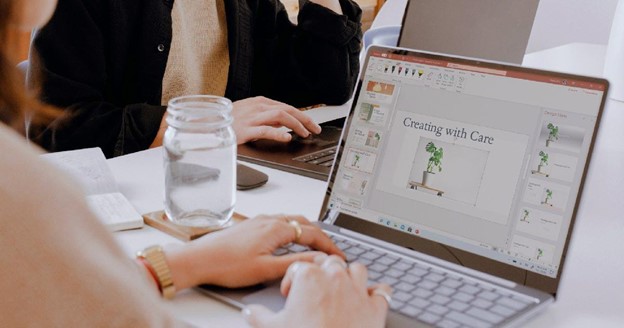
1. Incorporating Images and Videos
Another good brainstorming tip is to integrate multimedia elements to facilitate diverse input. By incorporating videos, mood boards, illustrations, and images into the brainstorming process, teams can vividly and comprehensively convey complex ideas. With the use of a background remover tool, you’d be able to design creative compositions and combine images to create better presentations. This visual richness goes beyond enhancing understanding and offering alternative avenues for expressing thoughts and concepts.
2. Enhancing Creativity and Expression
Beyond textual communication, the integration of multimedia elements enhances creativity and expression. Visual and auditory senses engage different facets of participants’ creativity, leading to a broader spectrum of ideas. This not only diversifies the pool of generated concepts but also encourages team members to think beyond conventional boundaries, ultimately contributing to more creative and appealing outcomes.
C. Usage of Tools and Platforms for Visual Collaboration

1. Digital Whiteboard Applications
Tools such as Miro, Zoom, or Microsoft Whiteboard play a pivotal role in enriching brainstorming sessions. These cloud-based and interactive platforms provide users with a virtual canvas for drawing, writing, and real-time idea sharing. With features including live collaboration, shape recognition, and multimedia integration, these applications significantly enhance team creativity and communication in collaborative sessions. For those seeking alternative digital whiteboard apps, a plethora of options is available online. It is advisable to explore them to identify the one that best suits your team’s needs, ensuring you maximize its potential for effective collaboration.
2. Collaboration Software Features
Within the domain of collaboration software, platforms like Slack or Microsoft Teams exemplify robust features designed to foster teamwork. These tools facilitate real-time document sharing, video conferencing, and chat functionalities, ensuring seamless communication. Users actively participate in annotating, commenting, and editing shared content in real time, thereby enhancing collaboration. Furthermore, the integration capabilities of collaboration software, such as linking with productivity tools like Trello or Google Workspace, provide teams with a unified suite for efficient communication and collaboration.
How to Choose the Right Tools/Platforms
1. Accessibility
Despite mentioning some tools, it is critical for you to assess them by comparing these platforms’ efficiency and tool advancements. One way to do this is to verify the accessibility of different collaboration platforms. It encompasses the ease with which you can access the platform across various devices and locations. A platform’s accessibility directly influences its usability and effectiveness, making it essential for ensuring widespread and convenient usage among your team members.
2. User-Friendly Interface
Another consideration in comparing platforms involves assessing their overall usability and user experience. Evaluating the platform’s interface, convenience, and ease of navigation are crucial aspects. A well-designed interface contributes to a positive user experience, streamlining navigation and interaction. Elements such as an intuitive layout and clear design enhance the ease with which users can engage with the platform, fostering efficient collaboration among team members while minimizing the learning curve.
D. Establishing Clear Objectives
Establishing clear objectives represents a foundational best practice for effective visual collaboration. This is a very important brainstorming tip as it helps the team clearly define goals and provide a roadmap for collaborative efforts, ensuring that team members align in their purpose and focus. These objectives guide visual collaboration sessions, enhancing productivity, and upholding a shared sense of purpose among participants.
E. Encouraging Active Participation

Optimizing visual collaboration requires encouraging team interaction among members. Teams should feel motivated to contribute their insights and feedback during collaborative settings. Besides, creating an environment that values and encourages diverse perspectives fosters innovation and ensures that team members realize the ultimate potential of visual collaboration, resulting in more comprehensive and creative outputs.
F. Providing Training and Support
Afterall, to get better at using visual collaboration tools, it is important to provide training and support. Guiding team members on using digital whiteboards, collaboration software, or other visual tools helps them use these platforms effectively. Ongoing training and support help smoothly integrate visual collaboration into the team’s workflow, making the process more efficient and maximizing the benefits of these collaborative practices.
Challenges and Solutions

A. Addressing Technical Issues
Effectively managing and resolving technical issues is crucial for maintaining seamless collaboration. Proactive troubleshooting, regular updates, and swift responses to technical glitches ensure that team members can engage in visual collaboration without disruptions, promoting a more streamlined and productive work environment.
B. Managing Remote Collaboration Challenges
Moreover, the shift to remote collaboration introduces distinctive challenges, and proactive management becomes paramount. Overcoming these challenges involves implementing transparent communication channels, establishing regular check-ins, and utilizing collaborative tools specifically crafted for remote work. These measures contribute to creating a unified and well-connected virtual team. The responsibility lies in your hands to ensure a smoother workflow with the assistance of visual collaboration platforms. Discipline plays a crucial role, starting with individual commitment to practicing and promoting respectful and strategic communication consistently.
C. Ensuring Security and Privacy
In the digital landscape, ensuring the security and privacy of collaborative efforts is paramount. Employing robust encryption, implementing secure access protocols, and regularly updating security measures are essential steps in safeguarding sensitive information during visual collaboration, and instilling confidence in team members and stakeholders alike.
Conclusion

In conclusion, integrating visual collaboration into brainstorming processes emerges as a transformative strategy. The dynamic synergy between creative expression and technological tools champions a more innovative and efficient brainstorming environment. As teams embrace the visual dimension, ideas flourish, communication strengthens, and the collaborative journey becomes a catalyst for inspired solutions. Ultimately, the decision to implement visual collaboration platforms rests with you and your team. Thoroughly assessing the options ensures that you choose tools that genuinely support your endeavors.





