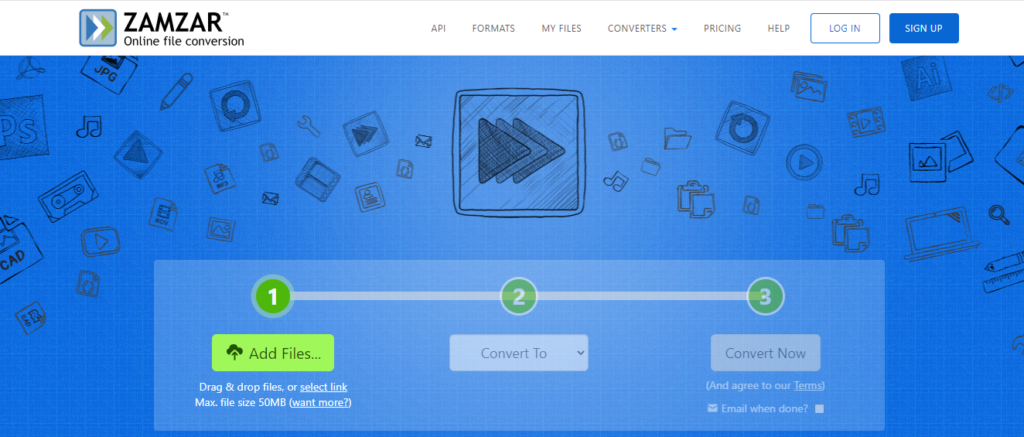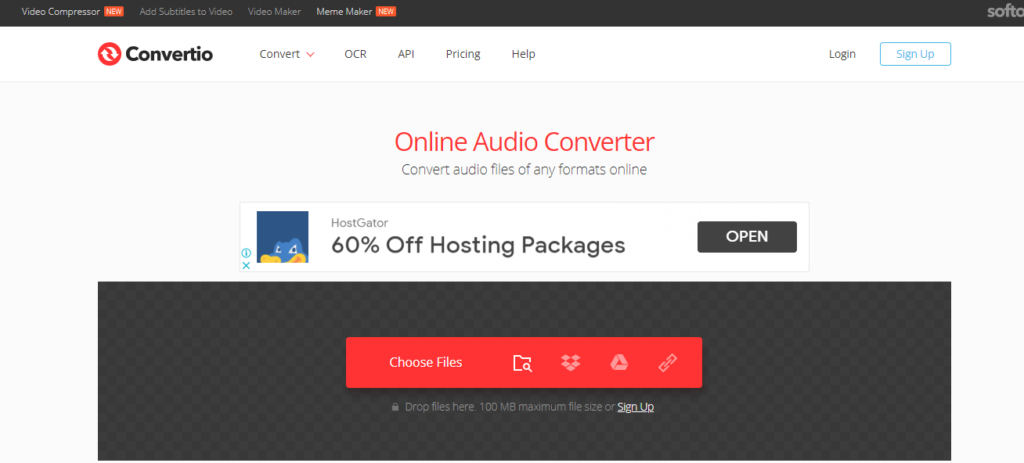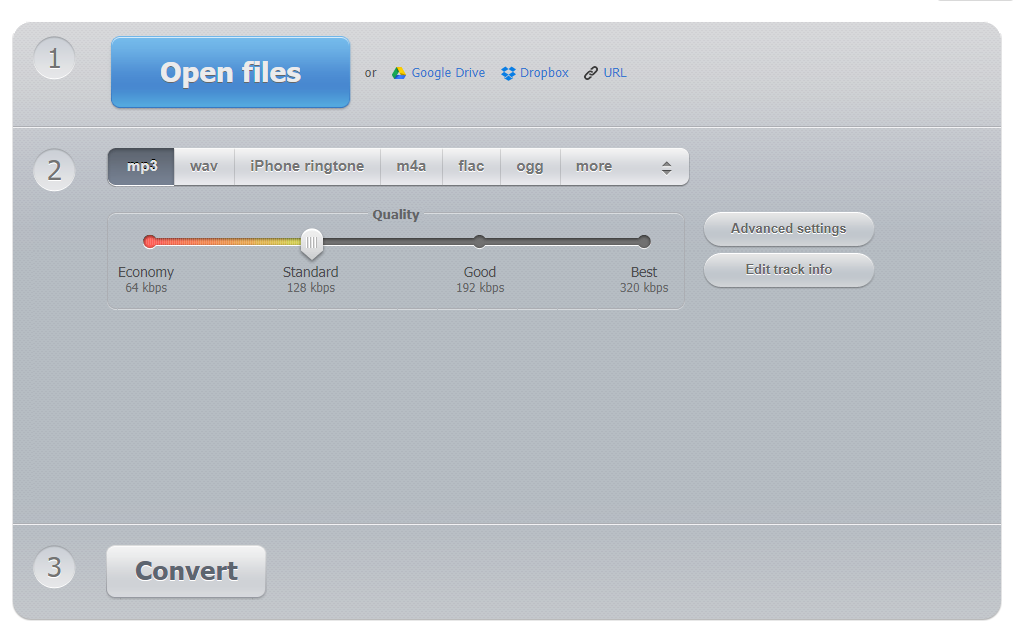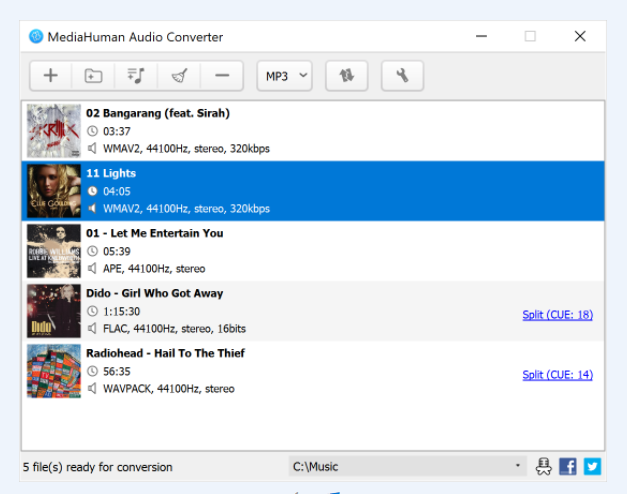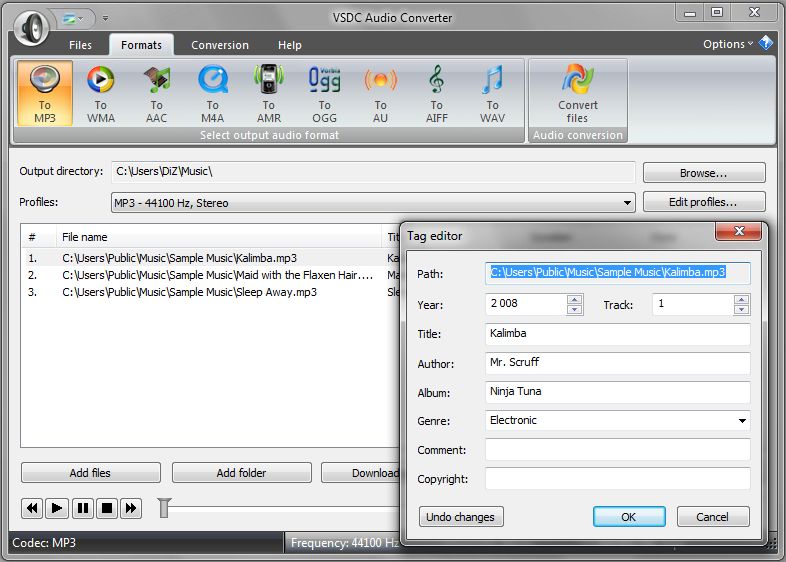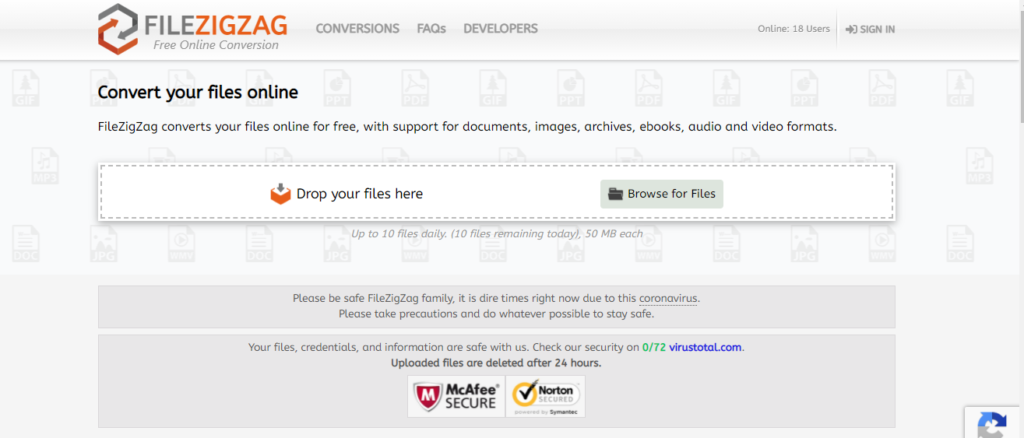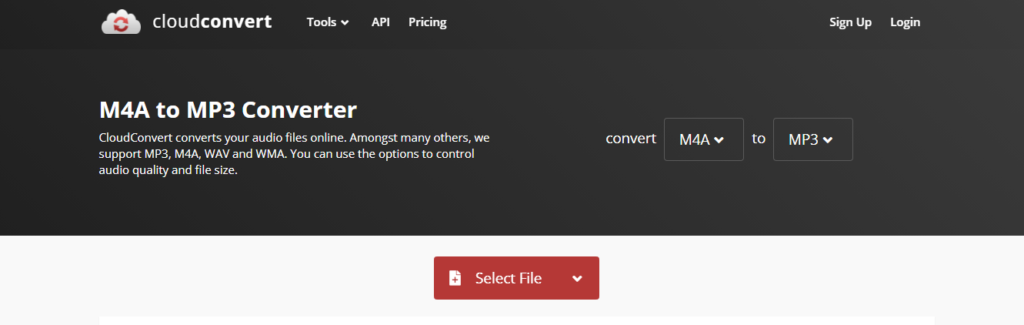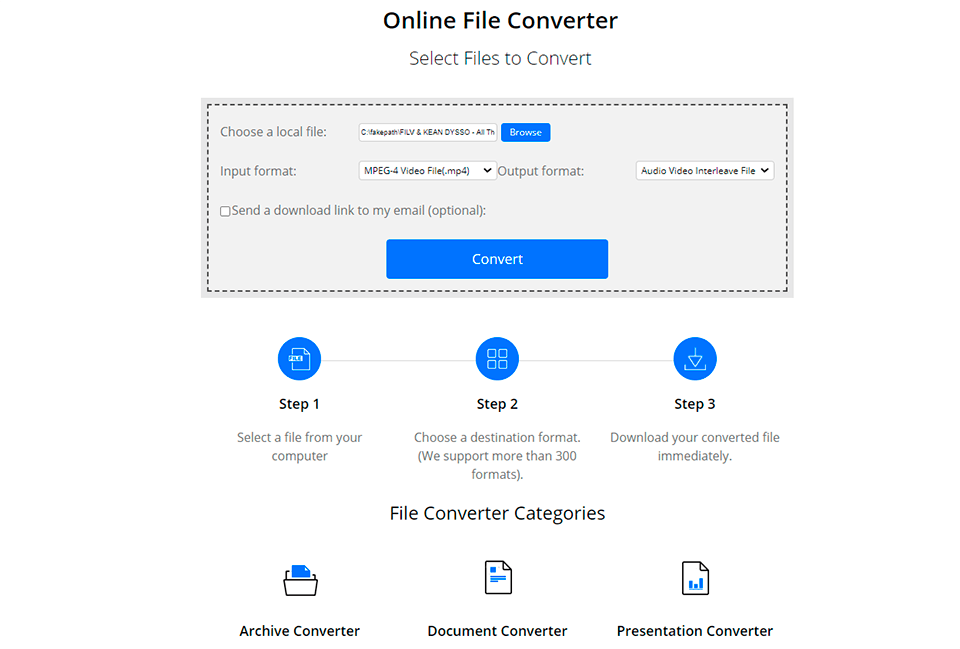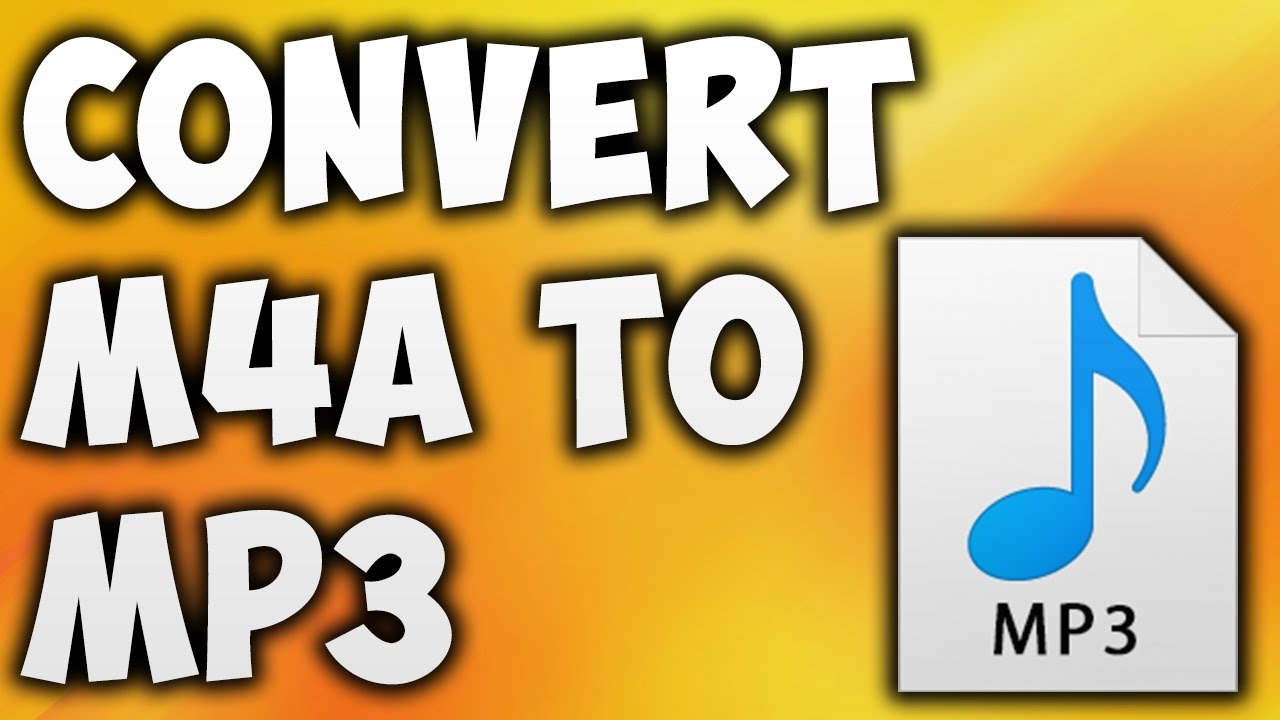
If you need to convert M4A to MP3 online with the best free tools and apps. We are providing you a solution to convert your audio files quickly from M4A to Mp3.
M4A files are standard audio formats, just like MP3 files, with higher audio quality and smaller file sizes. Sometimes we need a converter that can easily convert our M4A files to other compatible formats like MP3 in any of these cases.
M4A files’ flaw is that they can’t be played very well on some devices. it happens when you want to listen to an audio file without unnecessarily watching the video, or your mobile or media player doesn’t support playing M4A files. Here we have reviewed Top 10 best online M4A to MP3 converters that you should give a try to convert your files.
So go on reading to find the best for you!
Top 10 Best Online M4A TO MP3 Converter Tools 2021
Here’s quick navigation of the best free online M4A to MP3 converters in 2021.
1. Free-Make Audio Converter
Free-make Audio Converter is the best and ideal choice for converting your M4A files into MP3. It’s super easy to use and supports more than 50 input formats for conversion. Here you just need to ”Add a File”, select an ”Output Format”, tap ”Convert” and here the conversion goes quickly and smoothly.

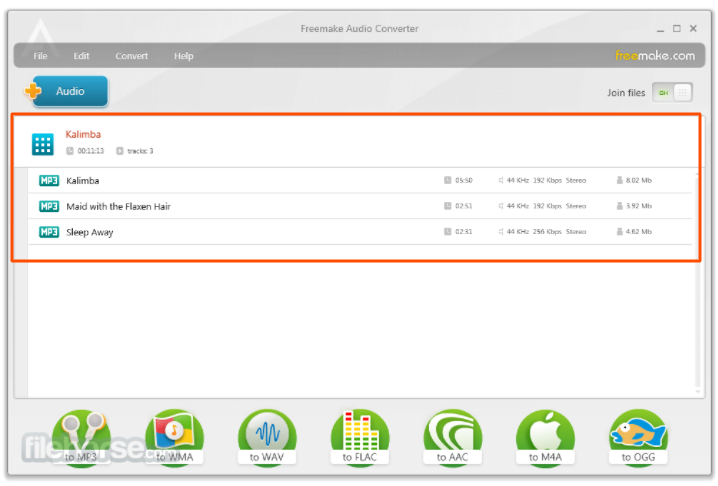
Moreover, you will not find any sign-up formalities for using the tool. You can convert your files to MP3 for all gadgets like PC, tablets, smartphones etc. Prominently, this audio converter allows you to convert a bunch of music files at a time. Plus, you can also merge several audio recordings of different formats into a single audio file.
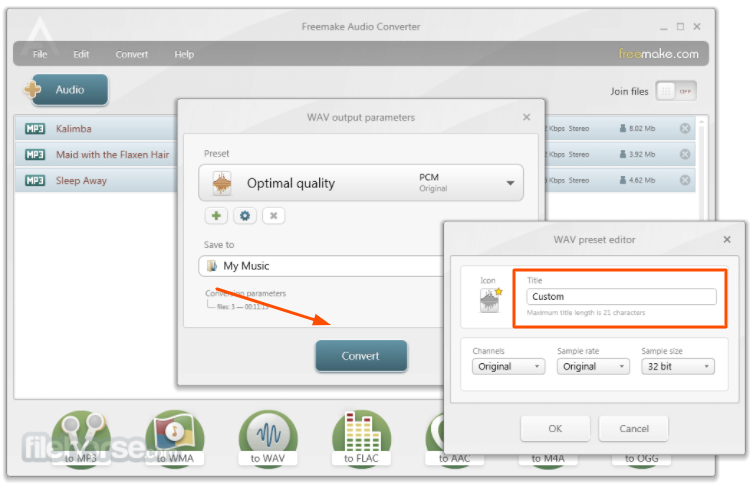
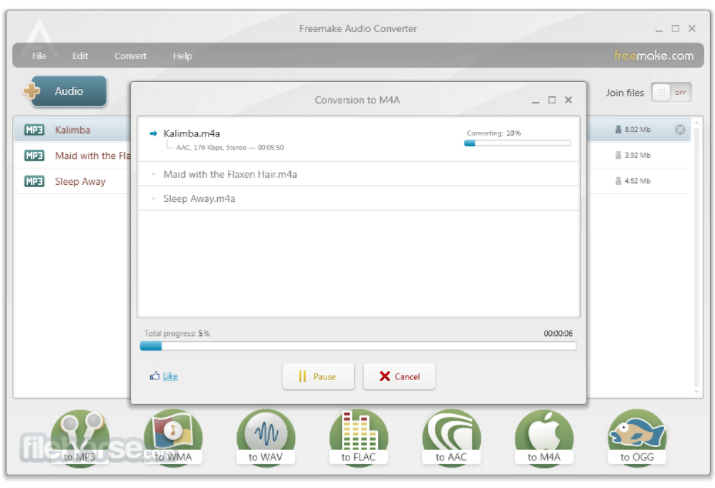
Free-make online audio converter allows you to convert your file into 8 different output formats, including MP3, AAC, APS, FLAC, MP2 and others. But the fact is, it may go slower when you try to convert an extensive music library.
2. Online Uniconverter
Online Uniconverter is like an all-in-one converter tool that converts all your files and offers limitless file compression for giving quick results. It is one of the best tool to convert your M4A files to MP3 online.
It allows users a drag and drop option to select and convert files with a few clicks simply. Concurrently, it can convert 30 files simultaneously, thus providing you with a great advantage to save your time without any hassle.
Online Uniconverter also has a premium plan for users who want to explore an array of advanced features like video conversion, audio conversion, image conversion, image compression, video editing, GIF creation and many more. So, it’s worth a try!
3. Zamzar
One of the best online M4A to MP3 converter is Zamzar. This free online converter supports 1100 plus formats without any installation. The most incredible flexibility of Zamzar is that it can convert files from just a URL without any necessity to upload.
It gives you highly effective results to convert any audio, video, document, or even an image by using Zamzar. ”Add your file”, select ”Output Format”, click ”Convert” and ”Receive” your converted files directly in your Email. You can also try its premium plan to explore other advanced features.
4. Convertio
Covertio is a browser-based converter that makes transcoding easiest for you. In addition, it offers you “Office Utility Tools” like OCR tools and files converter tools and supports more than 3400 file formats.
This online and free convert solution allows its users to add subtitles and captions to the video. That is the reason why Convertio is considered as one of the best converters in this rundown. You can easily convert your M4A audio files to MP3 online by the link given below:
This tool also respects a user’s privacy and deletes the entire input file right after conversion to keep your data intact. The most prevalent output formats that Convertio supports include WAV, MPE, WMA and OGG.
5. Online Audio Converter
Online Audio Converter has an intuitive and easy interface where you can add your M4A file into ”Open Files”, mark ”Output Format” as MP3.
Firstly ”Drag the slider” to get desired output audio quality, fade in/fade out, reverse or edit audio track information in ”Advanced Settings”, hit ”Convert and ”Download” the file.
Here, you’re free to upload your file from Drive, Dropbox or URL, and there’s no need for Installation or Add Extension. This converter supports over 300 formats and allows converting them to MP3, WAV, M4A, FLAC, OGG, AMR, MP2 and M4R.
It’s like an advanced converter that can edit music files, extract audio from video files, configure bitrate, channels, and quality and convert files in batch. So if you want to change your track name, genre, year, artist or album along with files deletion right after conversion, then give this converter a try!
6. MediaHuman Audio Converter
The simplest audio converter with no advanced features is MediaHuman Audio Converter in the list. This freeware software supports 30+ formats and is compatible with Windows and Mac OS.
This converter can split audio files, extract audio from video files, and transcode multiple files by offering Batch Conversion.
The only disadvantage of this converter is that it has lack of editing choices for output audio files. But the benefit of using it is that it generates a folder structure where you can save songs into different folders.
7. VSDC Free Audio Converter
VSDC supports all popular formats and allows you to delete an audio fragment from a file by simultaneously converting it into different formats.
This software can preset the output file details like bitrate, channels, etc., and extract and save audio. Moreover, its tabbed interface can easily be operated and allows you the convenience of converting local moreover online files. That’s why it is considered as the best to convert your m4a to mp3.
VSDC is excellent because of its Tag Editor, advanced presets export, high speed for conversions and Built-In Media Player. But it needs installation, and it is not compatible with MAC OS.
8. FileZigZag
FileZigZag uses sophisticated conversion algorithms to ensure the best quality results. This tool can be used to convert formats like docs, video, audio, ebooks, image and the rest of all, and it supports over 3000 formats for conversion. You can easily convert your M4A to MP3 files free online. Moreover, it lets you convert the files instantly by using industry-leading servers.
This converter is 100% free from any unwanted and malicious programs and doesn’t require installation to access.
9. CloudConvert
CloudConvert is the ideal software recommended for conversion due to its high-quality conversions, advanced data security and effective API integration to achieve the desired encoding.
It supports more than 200 formats of each type like audio, video, archive, document, ebooks, spreadsheet and presentation formats. Plus, it works on all operating systems. A cheery on top!
You can trip your audio files before conversion and can convert 25 files in a day for free. It lets you take more control over your files and offers you to convert both local files and online ones.
10. ConvertFiles
This tool is available free in different languages to help all the people around the world.
ConvertFiles allows you the flexibility to convert your M4A to MP3 with a super-easy conversion process. Also, it empowers you to output file customize settings and supports all popular audio file formats for better quality results.
Author
Asad Gill
Asad Gill is a serial entrepreneur who founded SEO Calling, a holdings company that owns: Provide top-rated SEO services, and product selling over 50 countries with #1 worldwide digital marketing consultancy firm. (Contact: [email protected]) (Skype: [email protected])