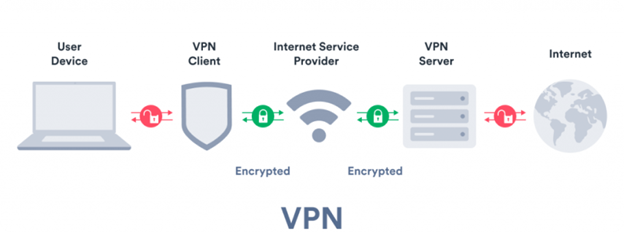Managing digital assets across distributed teams and locations can be challenging, especially as more businesses move to remote work setups. Digital assets, such as images, videos, and documents, are often crucial to business operations, and managing them effectively is essential to maintaining productivity and collaboration.
Best Practices for Managing Digital Assets Across Distributed Teams and Location
This post will discuss some best practices for managing digital assets across distributed teams and locations.
Use a Centralized Digital Asset Management System
A DAM software tool provides a central location for storing, organizing, and sharing digital assets. This means that all team members can access the most up-to-date versions of digital assets, regardless of their location.
DAMs also offer a range of tools for organizing assets, such as categorization, keywords, and metadata. The features make searching and finding the assets you need easy, saving time and effort. Some popular DAM systems include Adobe Experience Manager, Bynder, and Widen Collective.
Establish Clear Guidelines for Naming and Organizing Digital Assets
Naming and classifying assets consistently and clearly is critical for effective digital asset management. A naming convention should include relevant information such as date, project name, and asset type. For example, a video asset might be named “2023-03-10_SessionA_Video1.mp4.”
In addition to naming conventions, guidelines should be established for organizing and storing assets within the DAM. This could include creating folders for different projects or categories of assets, such as images or videos.
Implement Version Control for Digital Assets
Version control is essential for keeping track of changes made to digital assets over time. It allows you to access the most up-to-date version of an asset and provides a record of changes made to the asset.
Some DAM systems include version control tools, but you can also implement version control using other software tools, such as Git or SVN. This is especially important for large projects where multiple team members work on the same assets.
Use Metadata to Provide Context for Digital Assets
Metadata is descriptive information that provides context for digital assets. You can provide additional information about digital assets, such as the creator, creation date, and usage rights, using metadata.
This makes searching and finding the assets you need easier and helps ensure you use them appropriately. For example, you might use metadata to tag images with relevant keywords, such as “beach,” “sunset,” and “vacation,” making them easier to find when needed.
Secure Digital Assets with Appropriate Permissions and Access Controls
Digital assets may contain sensitive information that requires protection. By using appropriate permissions and access controls, you can ensure that only authorized team members have access to certain digital assets.
This is especially important if you are working with external partners or clients. For example, you might restrict access to financial reports to finance team members or limit access to proprietary information to members who have signed non-disclosure agreements.
Automate Processes for Managing Digital Assets
Automating processes for managing digital assets can save time and reduce errors. Workflow automation can streamline the process of approving and publishing digital assets, reducing the need for manual intervention.
For example, you might set up a workflow that automatically emails team members when an asset is ready for review. You can also use automation to generate reports and notifications related to digital asset management, such as usage reports or expiration alerts for licenses or copyrights.
Collaborate With a Remote Team
Communication and collaboration are essential when working with distributed teams and remote workers. It’s important to establish clear lines of communication and set expectations for how and when team members should communicate.
One way to facilitate collaboration is to use a collaborative tool like Slack or Microsoft Teams. These tools provide a central location for team members to communicate and collaborate on digital assets, regardless of location or time zone.
Regularly Backup Digital Assets
Data loss can occur unexpectedly, so regularly backing up your digital assets is important. Backing up your digital assets ensures you have a copy of your critical data in case of a system failure or other unforeseen event. Cloud-based backup solutions like Google Drive, Dropbox, or Amazon Web Services can conveniently back up and store digital assets.
These solutions offer automatic backups and can be accessed from anywhere, making them ideal for distributed teams and remote workers. Additionally, it’s important to regularly test your backups to ensure that they are working properly and that you can recover your data if needed.
To Wrap Up
Managing digital assets across distributed teams and locations requires combining technology, processes, and best practices. By using a centralized digital asset management system, establishing clear guidelines, implementing version control, using metadata, securing digital assets, and automating processes, you can ensure that your team has access to the digital assets they need to succeed.