
To save yourself from being listed among these organizations and from overall losing your business reputation, you must turn to DMARC, which is a Domain-based Message Authentication, Reporting, and Conformance service.
Many software including EasyDMARC, are offering this service. It uses features like SPF and DKIM to make sure your emails reach their intended recipients while blocking any phishing attempts from third parties.
Not only that, it allows you to check your domain’s overall health, reputation and helps you generate valid DMARC records within a few clicks.
But how do you employ this service? What does it cost? How does it work? Do you need help? There can be an overwhelming number of questions.
Do you know most cybersecurity attacks start with an email security issue? As per the IBM report “Cost of a Data Breach 2023,” the global average cost of a data breach for the year 2023 was $4.45 million, and an alarming amount of organizations were impacted.
This guide is a comprehensive rundown of the EasyDMARC domain scanner, checker, and generator. You’ll know that it’s not just a tool to sort your email deliverability issues, but it’s an all-in-one solution for maintaining your domain infrastructure and outbound emails.
Plus, you’ll know more about its features and pricing plans and whether it is worth it. So, without further ado, let’s get going.
What is EasyDMARC?
It’s a DMARC (Domain-based Message Authentication, Reporting, and Conformance service) product designed to solve email security and deliverability issues in just a few clicks.
Businesses maintain their reputation with this cloud-native B2B SaaS, which uses advanced tools like DMARC report analyzer, DMARC, Sender Policy Framework, and DKIM cloud management solutions to protect them from the devastating effects of malicious hacking.
The tool is claimed to be made as easy as possible for a swift user experience. And you don’t even need to have previous technical knowledge to be able to use EasyDMARC. Just as the name suggests, this software has made DMARC pretty simple.
Now, let’s break down a few key terms for you that’ll be used in this guide:
SPF: SPF stands for “Sender Policy Framework.” It makes sure that an email is authentically sent from a server that you’ve allowed to send your emails. Or else the email will land in the spam box.
DKIM: DKIM stands for “Domain Keys Identified Mail.” This security tool will add a digital signature to your email, verifying to the receiving server that an email has been authentically sent from you.
DMARC: DMARC stands for “Domain-based Message Authentication, Reporting, and Conformance.” It is a service that is built off the previously mentioned security protocols. It makes sure that your “from header” in your email and your “domain name” in DKIM match.
In simple words, DMARC’s core function is to make sure emails that claim to be sent from your domain actually are.
BIMI: BIMI stands for “Brand Indicators for Message Identification.” And it’s a further extension of the DMARC. When you add a BIMI record to your DNS settings and send an email, the receiving email provider automatically adds your company’s logo next to the email, which is a further layer of authentication and visual trust for the recipients.
Who Uses EasyDMARC?
From a small business to an enterprise, EasyDMARC is for everyone. In fact, it has the capacity for multi-domain management. So, even MSPs can manage their customers’ domains from a single portal using EasyDMARC.
And resellers can benefit from this solution as well by offering a value addition to their service portfolio.
Different Tools of EasyDMARC
EasyDMARC offers various tools that let you generate, analyze, and maintain domain records as per SPF, DKIM, and DMARC specifications.
EasyDMARC Domain Scanner
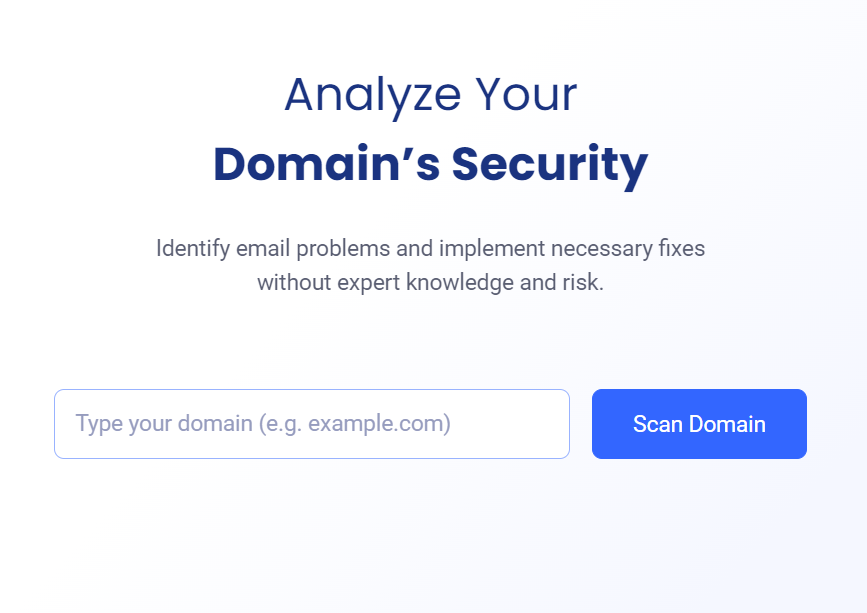
It’s a free online tool to check your domain’s health and security. And then improve it. All you need to do is enter your domain name and scan it. EasyDMARC’s domain scanner will analyze your domain against SPF, DKIM, DMARC, and BIMI records.
The tool will not only check your domain’s security status, but you will also be able to diagnose and improve your domain’s potential weaknesses and vulnerabilities.
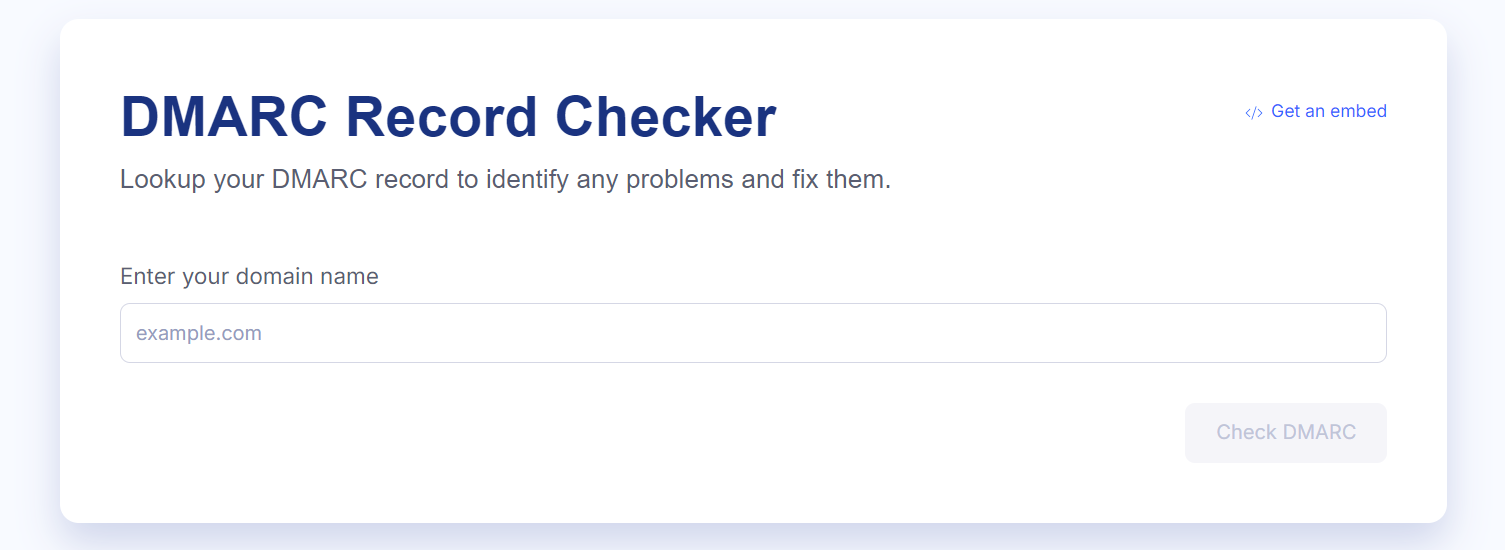
With the EasyDMARC domain checker tool, you can check your domain’s online reputation against SPF, DMARC, DKIM, and BIMI records. The tool will outline your DMARC record issues and offer you an action plan for DMARC compliance.
Overall, this tool will ensure your domain alignment and resolve any existing issues with the DMARC record.
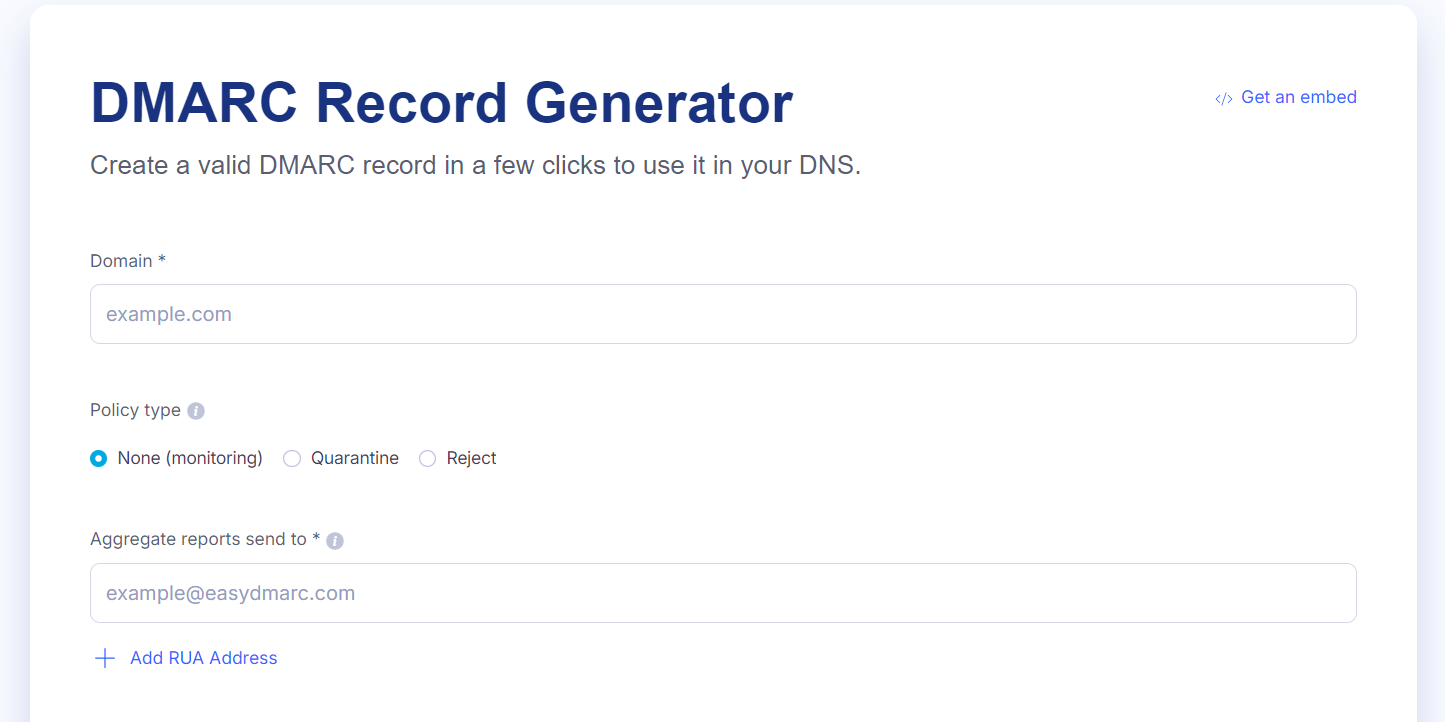
However, creating a DMARC record manually is possible as well. But, to make the process a lot easier, quicker, and error-free, EasyDMARC’s record-generating tool is used. With EasyDMARC’s record-generating tool, you can create DMARC records within your DNS in just a few clicks.
You’re expected to use this tool when your EasyDMARC domain checker shows you’re missing a DMARC record or there’s an error in it. Then, rest assured that EasyDMARC’s record generator will meet all the specifications with an accurate syntax and will be ready to publish on your DNS.
How Can I Purchase EasyDMARC for a Domain?
You can purchase and employ EasyDMARC for both your existing and new domains.
For New Domains
You will see an option to purchase EasyDMARC alongside other products, like an SSL certificate, while buying a new domain. Now, all you need to do is select that option and complete the transaction process, and your domain will be protected from hackers.
For Existing Domains
If you have an existing domain and you wish to purchase EasyDMARC for it:
- Go to the control panel
- Navigate Domain on the domain overview page
- Select the “edit” button to edit
- You will be transferred to a page with a list of different products and features that you can enable for your domain
- From there, select the “Enable now” option for EasyDMARC
- Complete the transaction, and you’re good to go
Do I Need to Activate EasyDMARC?
Yes, once you have completed the purchase, you need to activate the EasyDMARC. For that, go to your hosted domain and find the DNS administrator. Then, you need to activate the DMARC record in your DNS.
Many servers add DMARC records automatically to your DNS while you sit back and wait for the data to come in. However, you can add them manually as well. For that, you have two options:
- DMARC CNAME Record
- DMARC TXT Record
You can choose between them as per your convenience and requirements. Once you have added the DMARC record to your domain’s DNS, EasyDMARC will start gathering data. It usually takes 4-6 weeks for the tool to collect enough data for you to access and make relevant decisions.
EasyDMARC Features
Here are some of the key features of EasyDMARC:
- SPF, DKIM, DMARC, and BIMI tools
- DMARC reporting system
- Phishing URL checker
- DMARC reporting solution
- Bulk domain management
- Reputation Monitoring
- Managed DMARC solution
- Managed BIMI solutions
EasyDMARC Pros and Cons
Pros
- User-friendly dashboard
- Quick and easy to set up
- Uses SPF, DKIM, DMARC, and BIMI security protocols to fix any email deliverability issues
- You can easily change SPF, DKIM, and DMARC records through EasyDMARC instead of manually formatting them
- It identifies your sending sources and fixes them with a single click
Cons
- There is no documentation of activity in the portal, which can be a problem when you’re sharing EasyDMARC access with others
- The free version has limited access to the tools and features
- A few users have complained about the complex subscription process
EasyDMARC Pricing and Plans
EasyDMARC offers different pricing plans depending on the number of domains, emails, and length of data history required. And you can choose between them as per your budget and requirements.
Reach out to EasyDMARC to get the most authentic and up-to-date pricing details.
Free
(For personal use only)
The free plan allows 1 user only. Plus, it will enable only 1 domain and 1000 emails. In this, phishing URLs and email investigation tools are provided. And only 1 invited user is allowed.
Plus Plan
$39.99/month
With Plus Plan, two domains are allowed, and it can store three months of data. Also, this plan allows 100,000 emails up to unlimited. It offers the following functions:
- SPF, DKIM, DMARC, BIMI tools
- Email investigation
- Hosted DMARC
- Phishing URL check
- Aggregate reports (RUA)
Premium Plan
$79.99/month
With the Premium Plan, 4 domains are allowed, and 1 year of data history can be stored. However, the email limit is the same as the Plus Plan, and unlimited users are allowed. Alongside the Plus Plan features, this plan offers technical support and EasySPF.
Enterprise Plan
It offers all capabilities of the prior plans. Plus, the Enterprise plan offers reputation management, SSO, audit reports, API access, and managed services. You will have support for unlimited emails, domains, data history, and users. Contact EasyDMARC for a custom pricing of this plan.
EasyDMARC Reviews
Overall Rating 4.8/5
EasyDMARC is the best, hands down! We tried a couple of other tools before getting our hands on this one. And we found it to be the best of all. Especially its clear and concise dashboard! Now, our spoofing problem is resolved.
- Overall Rating 5/5
We’ve tried the free version so far, and it has really cool tools. The tool really knows its stuff. Looking forward to try our hands on the Plus version.
- Overall Rating 5/5
Simple setup and clear reporting. PlUS PLUS PLUS! I was quite relieved to have found this tool. It’s easy to navigate, and its ability to drill down into the reports is a big plus. It was very helpful for me in resolving the DMARC issues and getting 100% reject configuration for my domains.
- Overall Rating 3/5
Overall, I found it easy to set up as compared to the other tools that I tried. But I feel like it has extremely light functionality. Also, there’s not much info given in case something looks off.
Final Verdict: EasyDMARC
EasyDMARC is an excellent option for its pricing plans and the number of tools it offers. It’s an all-in-one solution if you’re looking to manage DMARC policies all by yourself without the need for extensive technical knowledge.
Its intuitive and user-friendly dashboard is its plus feature, which makes managing DMARC policies easier. And no matter how big or small your organization is, EasyDMARC has a plan for everyone. We recommend shortlisting it for your DMARC policies.
FAQs - EasyDMARC
No, only the sender needs to have a DMARC policy in place. While the receiver only needs a system that processes DMARC policy. For instance, most major email systems, like Gmail, Yahoo, etc., support DMARC and check your emails against the DMARC policy set up by the sender’s domain.
When you set a DMARC policy and send emails, it automatically dictates to the provider what to do with those emails. For instance:
- Reject all emails that fail to pass through the DMARC checks
- Make all failed emails land in the spam
- Accept all emails anyway
EasyDMARC is used by businesses to prevent cyber-attacks through fraudulent emails. It makes sure your authentic emails land in your intended receiver’s inbox. If someone is scamming your name or sending phishing emails to customers or clients using a similar domain name, EasyDMARC makes sure those fake emails end up in the spam box.
Yes, absolutely. No matter you’re a small business or a large enterprise, DMARC is necessary, as it protects your domain from unauthorized usage and access.
Author
Asad Gill
Asad Gill is a serial entrepreneur who founded SEO Calling, a holdings company that owns: Provide top-rated SEO services, and product selling over 50 countries with #1 worldwide digital marketing consultancy firm. (Contact: [email protected]) (Skype: [email protected])





