
Can’t wait to see your newly published content get indexed? Here’s what you need to know to get your content indexed faster.
You’ve created a stellar piece of content. All teams – design, content, & SEO have done their best. You are waiting for the magical fairy to sprinkle some Google Indexing dust over your newly published content.
But she seems to be away with the other fairies!
While the fairy with her magical powers could make indexing and ranking a cakewalk, that’s much like crossing your fingers and hoping for the best.
You may want to make it more predictable and quicker, for your website and business’s success.
In this article, we’ll understand, how long it takes for Google to index your pages. When should you hit the panic button and check for possible roadblocks? How to speed things up?
How Long Does Indexing Take? What experts say!
Google Search Expert, John Mueller says, it can take anywhere from several hours to several weeks for a page to get indexed by Google.
High-quality websites typically get indexed within about a week. However, some pages may have to wait up to eight weeks to get indexed.
The time taken for a website’s content to get indexed depends on various factors.
But, the first step towards getting your content discovered, analyzed, and indexed is Crawling.
The frequency at which Googlebot recrawls your website plays an important role in how quickly your content gets indexed. This is determined by the crawl budget of your website.
Crawl Budget
Crawl Budget is the amount of time and resources that Googlebot allocates to crawl your website. It depends on your site’s crawl capacity limit and crawl demand.
The crawl limit is the maximum number of pages Googlebot can visit on your site without causing any performance issues. This limit depends on your website’s health (speed and errors), hosting type (shared/ cloud/ VPS, etc), and the strength of your server resources.
Crawl Demand is how often Googlebot determines to recrawl the pages on your website. This depends on the popularity of your website (more popular pages get crawled more often), the frequency of your updates (fresh content attracts more crawls like news websites), and the overall quality of your content.
PRO TIP: Want to increase your crawl demand? Publish high-quality content, and publish it frequently
What Needs To Happen Before Your Page Is Indexed?
If indexing was really the cake, the magical fairy could conjure with a twirl of her magic wand, then what are the ingredients that go into the baking?
Let’s understand the events that must happen before indexing.
Crawling
Crawling is how Googlebot discovers your page’s URL and content. It can discover these URLs in 3 ways:
- Internal Links – from other pages of your website to the new piece of content.
- External Links – Links from Social Media posts and other websites, linking to your content.
- XML sitemap – that you submitted to Google Search Console.
Once discovered, Googlebot will crawl the page to assess its main topic, keywords, and contents of the page.
Rendering
Rendering involves taking the HTML, JavaScript, and cascading stylesheet (CSS) information to understand how the webpage content is structured including images, audio, and video files.
This is important for the search engine to be able to understand how to display the webpage content to the user.
Martin Splitt, from the Google Search Relations Team, also compares rendering to cooking a dish.
In this metaphor, the initial HTML file of a website with links to other contents is a recipe. All the website’s resources, such as images, and videos, are the ingredients necessary to give the website its look – the final dish or the cake our fairy conjures.
Indexing
Once a page has been crawled and rendered, the search engines further process the page to understand what the page is about and to determine if it will be stored in the index or not.
This brings us to an important question.
Do all pages get indexed?
Not Really. Google doesn’t guarantee that all pages of a website will be indexed.
Low-quality pages may be left out of Google’s index. This includes thin content and duplicate content pages. Non-canonical versions of a page are also left out of the index.
Pages with technical issues cannot be rendered, and hence are omitted out of Google’s index.
Website owners should check for crawling and indexing errors and other technical issues regularly, to make sure all important pages are indexed.
How do you get your page indexed faster?
Getting your pages indexed is an important first step for your website to appear in search engine result pages (SERPs). The longer your pages take to index, the longer it takes for your content to be shown to your target audience.
Let’s see what you can do to speed up your website’s indexing.
Submit Sitemap/ URL to Google Search Console
Google Search Console (GSC) allows you to submit your website’s URLs and sitemaps directly to Google. Using the URL inspection tool, you can inspect individual URLs and submit an indexing request.
Alternatively, for a large list of URLs (up to 50,000), you can list them in your sitemap and submit the Sitemap URL in GSC. By submitting your sitemap in GSC, you make it easier for Googlebot to discover your pages.
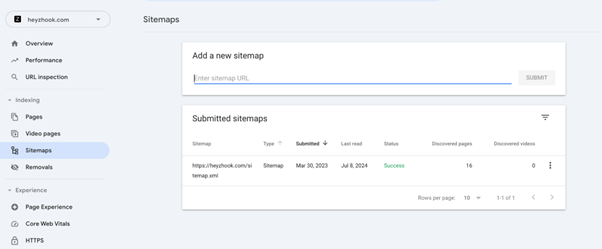
However, submitting your request to GSC does not guarantee instant indexing. It only ensures that the request is submitted to Google but has no influence on the time it may take to get it indexed. So, how do we speed things up?
Use Open-Source Google Indexing Script
Indexing API is a tool that allows you to notify Google about freshly added pages, on your site. If you are comfortable with programming, you can use the free Google Indexing API script from Github to request the indexing of time-sensitive content more efficiently.
However, if you’re not comfortable with using a script, explore other indexing methods like website indexing tools.
Website indexing tools
Indexly
The best and easiest way to automate your page indexing request is to use an Indexing Service.
Indexly auto indexes your web pages in Google and Bing in less than 24-48 hours. It is designed to facilitate content creators, media and publication houses, and SEO agencies in helping them optimize their content for improved visibility and higher rankings in search engine results.
All you have to do is connect your GSC with Indexly and submit your sitemap on the Indexly website. And you are all set.
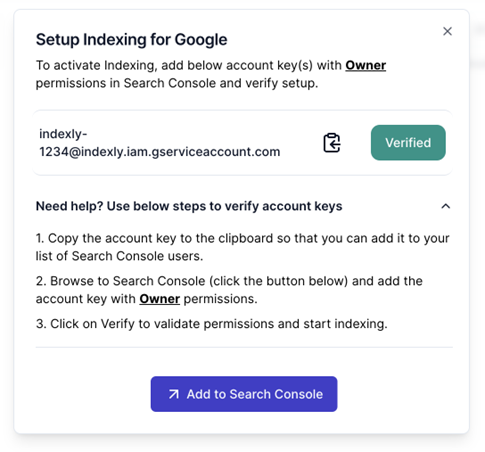
The Indexly dashboard displays any indexing error messages and how to resolve them. It also keeps you notified about indexing statuses, via email.
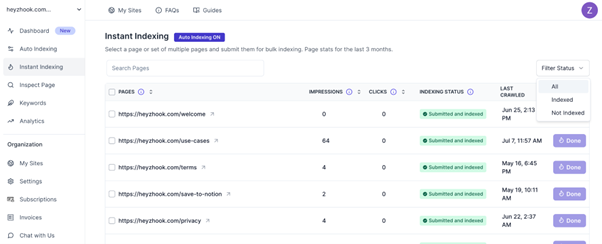
Indexly offers backlink indexing so your link-building efforts translate into page and domain authority in 24-48 hrs. Indexly also provides keyword tracking and analytics features, providing a comprehensive understanding of your site’s traffic and performance.
The user experience is excellent, and that is why I recommend Indexly. With Indexly I have been able to index my pages in less than 24 hrs, which is even less than the stated 48 hrs time limit on their website
Foudroyer
Foudroyer supports indexing on Google, Bing, Yandex, and Naver (unlike Indexly, which only supports Google and Bing, at the moment). Like Indexly, Foudroyer also offers keyword tracking and analytics features.
Tagparrot
TagParrot automates page indexing for Google. Unlike Foudroyer and Indexly, Tagparrot supports only Google (not Bing or other search engines). Tagparrot is a targeted indexing tool. It does not offer keyword tracking or other analytics features.
At the time of writing this article, Indexly and Foudroyer have a free plan, Tagparrot doesn’t. Tagparrot’s pricing starts at $11 per month.
If you want to try indexing tools, without buying a subscription, then Indexly or Foudroyer, are worth a try.
Indexly’s solo plan is 14$ per month. It allows you to index 200 pages and 3 websites per day. It also offers Page Inspection and Analytics. Foudroyer doesn’t offer a plan in this range.
Both Indexly ($29 per month) and Foudroyer ($30 per month) offer a plan to index up to 10 sites and 400 pages, in a similar price range.
So, for bloggers and websites who don’t publish more than 200 pages per month, Indexly’s solo plan is what I recommend.
Why are your pages not getting indexed?
Despite your best efforts, sometimes your new content may face delays entering Google’s index. Below are some of the possible reasons, and how you can fix them.
Make Sure Your Page Is Indexable
To ensure that your page is indexed by Google, make sure that it is indexable. Check if it is blocked by robots.txt, or marked with a ‘noindex’ directive.
Check for Crawling issues and Technical Errors
Fix any technical issues or crawling errors. Optimise for technical SEO. Use a cloud Content Delivery Network (CDN) like Cloudflare or Google’s Cloud CDN to improve page loading speed.
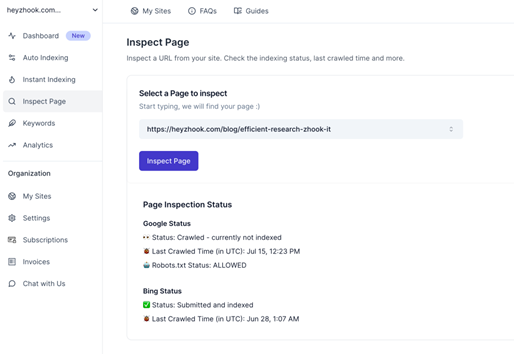
Prevent The Server Overload On Your Site
Preventing server overload can help ensure that Googlebot can crawl your site efficiently. If your server is overloaded, it may slow down the crawling process, which can delay indexing.
Summary
Getting your web pages indexed quickly takes work. Using a dedicated indexing automation tool is helpful in accelerating your indexing.
Creating high-quality content for your reader is essential for engaging and retaining your audience. It also helps in getting your content indexed faster.
Optimizing for technical SEO, using the right keywords, and building backlinks help you rank well on SERPs and also get indexed faster. You’ll show up for more keywords and can get more leads and sales for your business. And that’s worth every sweat.
Author’s Bio

Anu Moudgil is a Content Marketer and SEO Consultant. Contact her on LinkedIn to start a conversation.





