
Deleting your Reddit account can have several reasons to do so. In any such case, if you don’t want to use Reddit anymore, then read on. This guide will tell you how to delete your Reddit account permanently and how to delete Reddit posts or comments before deactivating your account. So, let’s start by jumping through some hoops.
One of the fastest-growing social media sites of 2021 is Reddit, where the users, usually called “Redditors”, are mostly anonymous with fake usernames. This forum also serves as a social media news website from where people can get the best knowledge about anything they want. It can either be political scenarios, web series, celebrities, games, languages, coding or whatever you want to learn about.
Things you should know before deactivating your Reddit Account:

Unlike other social media sites that allow people to deactivate their social accounts temporarily, Reddit is permanent. You don’t need to get confused with the terminology here because, for Reddit, deactivation means delete; there’s no way to go back and start using it again.
Reddit does not allow people to reactivate their accounts once they’re deleted. So you’ll lose access to your Reddit account once deleting is done, and all your posts, comment history, subscription and also your favourite links will be gone forever.
Even if you get a change of mind about using Reddit again, still you’ll not be able to sign up with the same username you had before.
Quick Note: If you don’t delete your Reddit activities before deactivating the account, remember your username will be shown as “Deleted”, but the likes or comments will still be there. They just will not have your username associated with them. And, Reddit has got an already enabled tracking feature to use its users’ data for advertisement and personal purposes. So, make no mistake and be sure before deleting your Reddit’s account. It can’t be undone afterwards.
So, it is necessary to keep in mind the following things before deactivating your Reddit account.
4 Things To Consider Before Deleting Reddit Account
- Deleting your Reddit account does not delete your data too. You will have to delete all your posts and comments individually. If you don’t, then your activity will still be visible to others with unnamed authors.
- If you’re a premium member on Reddit, then cancel your subscription beforehand.
- Reddit administrators can’t help you in deleting your Reddit account on your behalf.
- Confirm your Reddit accounts’ deactivation by entering the password once or twice. Make sure you don’t enter the wrong password or forget it.
How to Delete Reddit Posts or Comments?
Social media platforms like Reddit shares users’ data with third parties openly. So, if you have confidentiality issues with Reddit or if you’re concerned about removing your digital footprint by going off Reddit altogether, then here’s a guide on how to do that.
Whatever you want to delete from Reddit, you have to do it manually. For example, if you intend to delete all those posts and comments containing your personal information, you need to do so comment-by-comment or post-by-post.
Follow the given steps to delete posts and comments before deactivating Reddit for good.
Steps to Delete Reddit Posts or Comments
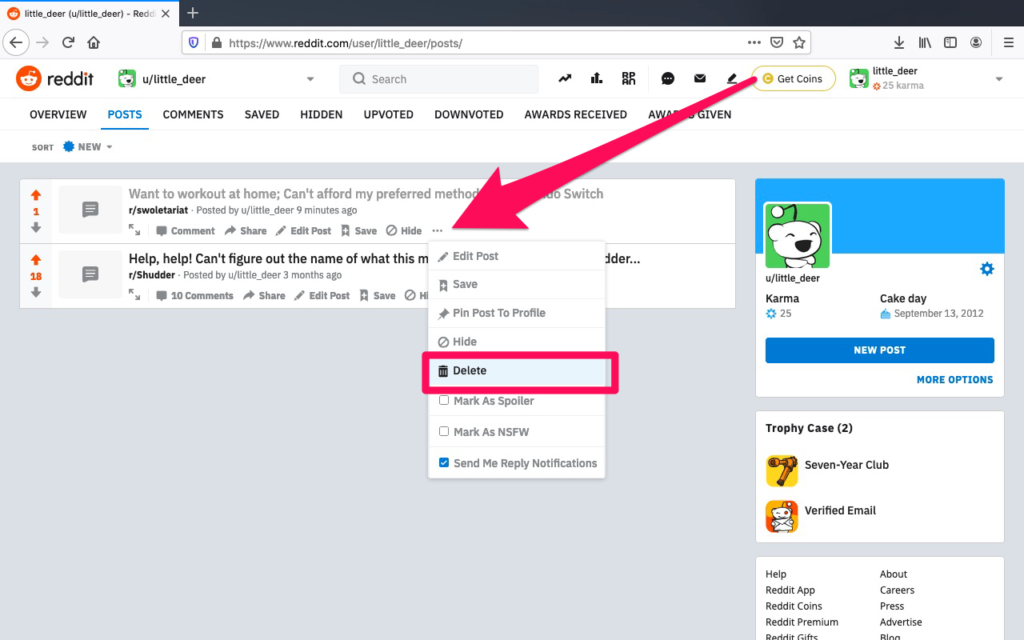
1. ”Log in” to your Reddit account.
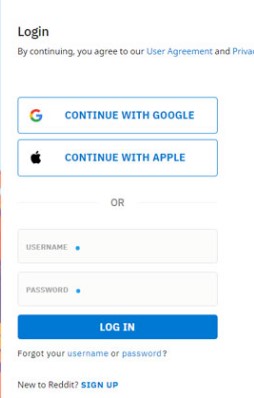
2. Click on your avatar at the top right of the page.
3. Open the dropdown menu and select “Profile.”
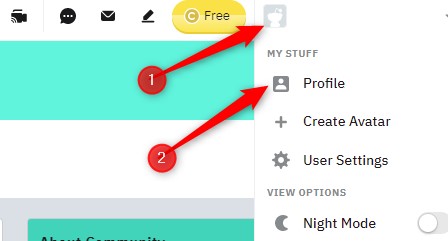
4. You will find the needed option on the top. Click “Posts” for getting access to all your Reddit posts and click on “Comments” to see your comments till yet.
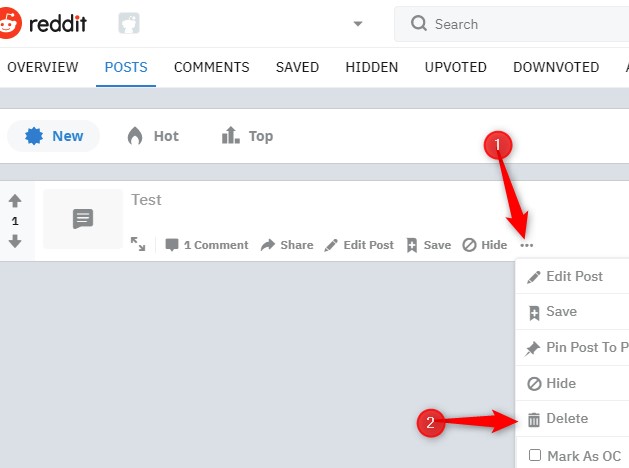
5. Browse the lists to see which post and comment you want to delete.

6. After selecting a post or comment, click on the three dots “…” and select “Delete”.
7. Now, you’re done and can go for deleting your Reddit account permanently.
Note: Reddit communities are known as “SubReddits”, help other people to inform, educate and discuss issues. They serve as an outmatched source of information and opinions. But, many people face privacy issues during their use of Reddit. That is why Reddit is considered as a networking site that garners controversy, nothing new for it!
How to deactivate Reddit account permanently?

Deleting your Reddit account depends on what Reddit version you were on and how you want to do it, either by using a browser or on the Reddit application on your phone.
So, if you have come to a final decision and decided not to use Reddit again, follow the steps to delete your Reddit account permanently.
1. On new Reddit.com (How to Delete It)
You can remain deactivated as long as you want. And at any time, when you make up your mind to start using Instagram again, just simply log back in. But, keep this restriction in mind that you can only deactivate your Instagram account once a week.
So, if you deactivate your account and then log back in the other day, you will have to wait a week to disable your account again.
- Log in to your account on “the new version” of Reddit.
- Go to “Account Settings”.
- Open the dropdown, scroll and find “Deactivate Account Section”.
- Click “Deactivate Account”.
Note: If you signed in to Reddit through Google ID or Apple ID, then follow these steps.
- Visit “Account Settings” and scroll right down to “Connected Account Section”.
- Click “Disconnect”, an option you’ll find next to your Google or Apple ID.
- Enter your password, and if you don’t have one yet, then you’ll be asked to create a new password.
2. On old Reddit.com (How to delete it)
- “Sign in” to your account.
- Go to the “Deactivate” tab.
- Enter your login credentials.
- At last, confirm your deactivation before finally clicking “Deactivate Account”.
Delete your Reddit account on the phone by using the browser

Steps to Delete your Reddit account on the phone by using the browser
If you plan to deactivate your Reddit account through a browser, either on a phone or PC, then it’s pretty simple to do so.
1. Log in to Reddit by visiting its official website.
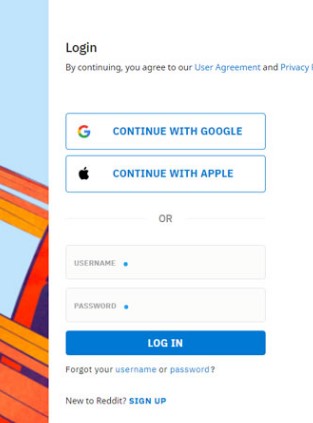
2. Click on your “Username” showing on the top right corner of Reddit’s page.

3. Now, click on “User Settings” after opening the dropdown menu.
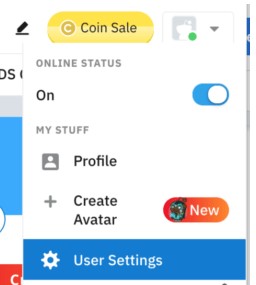
4. Scroll down to the “Deactivate Account” option.
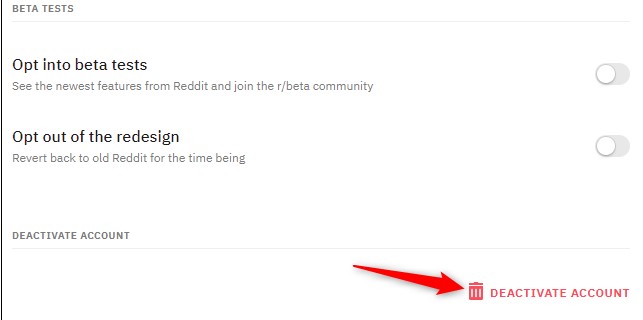
5. Enter your Username and Password and give feedback if you want to.
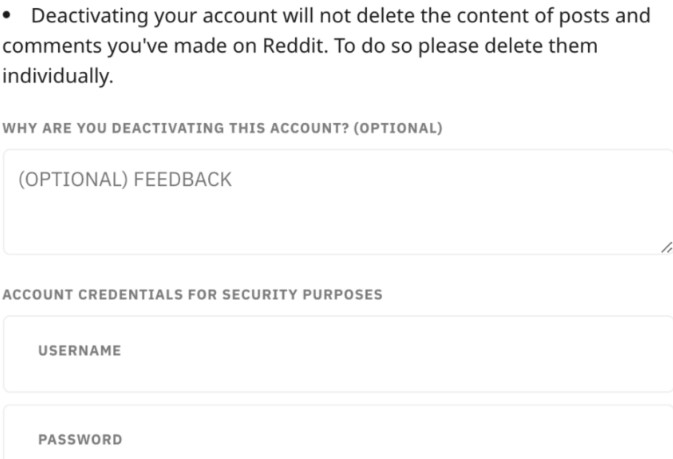
6. Check the box that reads “Deactivated Accounts Are Not Recoverable”.
7. Click the “Deactivate button”.
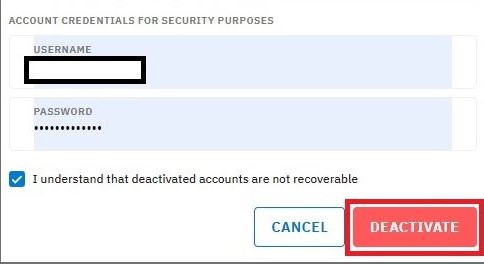
Congrats! You are finally done with it.
Delete your account on the Reddit application

Step to Delete your account on the Reddit application
If you already have installed Reddit’s application on your phone and saved your password, then you don’t need to worry anything about it. The following given steps will help you delete your Reddit account on your Android or iPhone.
1. Tap the “My Profile” icon after login into the Reddit application.
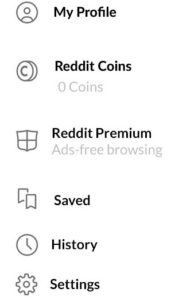
2. Visit “Settings” and keep scrolling.
3. Click on the “Help and FAQ” tab, and it will open a new webpage.
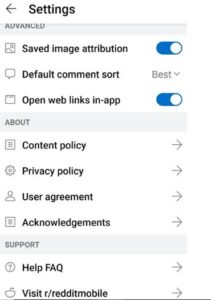
4. Enter “Deactivate Account” in the search bar.
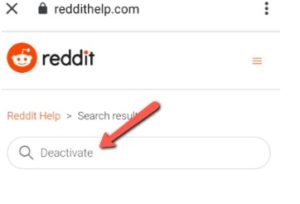
5. You will see some queries on your screen. Open up an article that reads, “how do I deactivate my account?”

6. Click on the link that a new webpage will show.
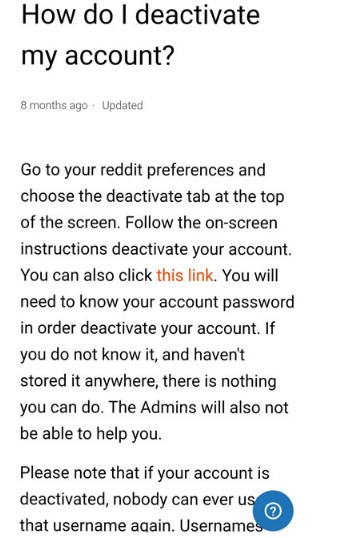
7. Enter your login credentials.
8. Giving feedback is optional; it depends on if you want to type it or not.
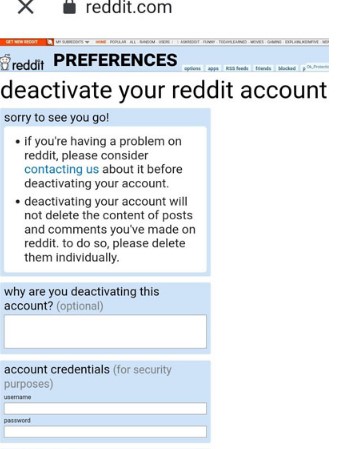
9. Check “Deactivated Accounts Are Not Recoverable”.
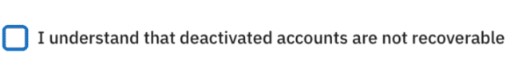
10. Next, click on the “Deactivate” option.
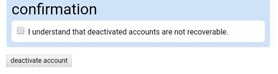
And that’s how easily you’re done with your Reddit account.
Conclusion
Among many reasons to leave Reddit, one is privacy issues. Suppose you’re going off Reddit because of its confidentiality issues and don’t want to share your data with third parties. In that case, you must be cautious about the privacy policies of other social media sites too. Carefully read every platform’s terms and policy that you’ve signed up and don’t give it access to your sensitive information like location. Then, adjust your account’s privacy settings, add some limitations and be careful with what you share or allow to share.
Frequently Asked Questions
Reddit doesn’t allow you to reactivate your account later once deleted. Deactivation and delete, both terms are same in the case of Reddit. So be sure before going for it because you can never retrieve it afterwards.
If you want to delete history on Reddit but can’t find the hidden option, then follow the given guide.
- Click on the username, on the top right corner of Reddit’s page.
- Open the drop-down menu.
- Scroll down to “History” and click it.
- All your history will pop up on your screen. You can now delete individual sites manually or clear all.
Yes, Reddit doesn’t permit its users to take a break and leave the platform for some time. Once you deactivate your account, you will lose access to it permanently.
You can’t reuse the same usernames that you or anyone has assigned before. So even if your old account is deactivated, still you have to enter a completely new identity to sign up for Reddit.
No, all your posted content will still be shown to other users but with a “deleted” username. Well, if you’re concerned about personally identifiable information, then you’ve to browse all your activities and delete them personally.
Deactivating your Reddit account will not automatically delete your posts, messages, history, subscription, and comments. So, if you think that my posts and comments will get deleted too by deactivating my account, then sorry, but no. You have to do it by yourself manually before leaving Reddit.





