
SE Ranking Review: One of The Best Keywords Ranking Checker
Google as a major search engine is more savvy and robust than it’s ever been. This means that you need to step up your own SEO game if you want a shot at landing on page one of the SERPs.
This guide will look at who should be using SE Ranking’s Rank Tracker, one of the most reliable tools for SEO tasks on the market.
Who Needs to Be Using a Rank Tracker?
All types of professionals will benefit from this kind of SEO tool. Here are just a few examples:
- Business owners: In all likelihood, your brand has a lot of competition. You need to outrank the competition for your target market to spot you in the crowd. This means understanding
(1) what keywords you should focus on
(2) how you currently rank for them, and
(3) how your competitors currently rank for them.
This is the only way you’ll be able to determine how to stand out in the crowd.SEOs: Part of your job as an SEO expert is to monitor keyword rankings and find ways to improve your standings through content creation. You can’t know what keywords to target — and where your competition stands — without the help of a SERP rank checker.
- Digital agencies: Want your clients to rank high on page one of Google? Want to make your own agency more noticeable in a sea of competition? Strategy is key. An SEO tool that can accurately monitor your keyword positions will tell you what will get you and your clients noticed in search engines. Make your clients happy, and your agency will flourish.
The ranking is harder than it’s ever been. It’s important to monitor your keyword rankings closely and find ways to surpass the competition.
Note: The ranking is harder than it’s ever been. It’s important to monitor your keyword rankings closely and find ways to surpass the competition.
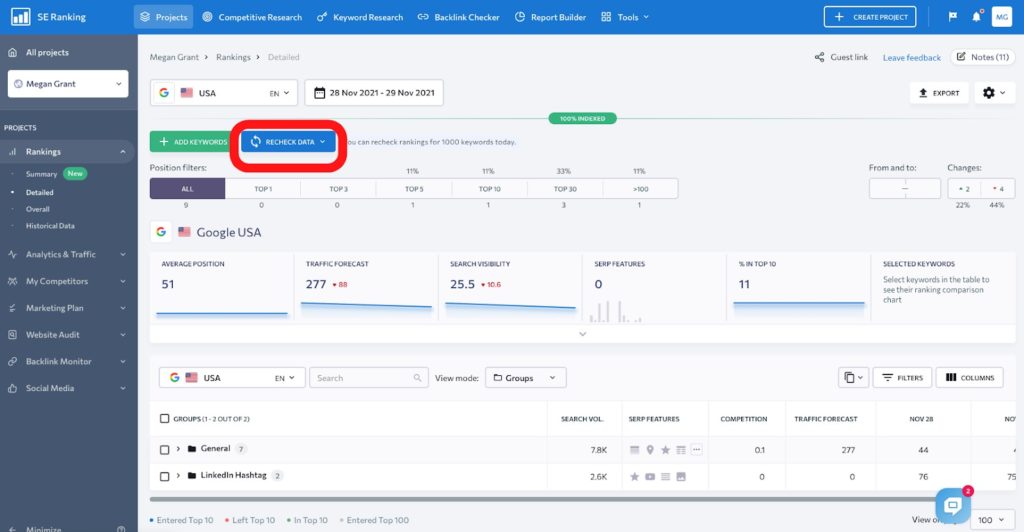
But where does this data come from? Directly from Google, Bing, Yahoo, and so on for the chosen location. SE Ranking’s Rank Checker is numerically accurate and takes you as close as you’ll ever get to “hacking” the search engine giant.
Why is SE Ranking the Best Rank Tracker Tool?
There are several SEO tools to choose from. Why go with SE Ranking? What makes it unique?
Here are 10 reasons why this keywords ranking checker will be your greatest ally in dominating the search results.
1. Get Accurate Keyword Ranking Data
You need always to monitor how your queries are performing. SE Ranking gives you ranking updates daily, every three days, weekly, or per request. Get the latest updates whenever you need them, on your own terms. Once you set the frequency, SE Ranking will automatically update your data.
You can also recheck your data manually.
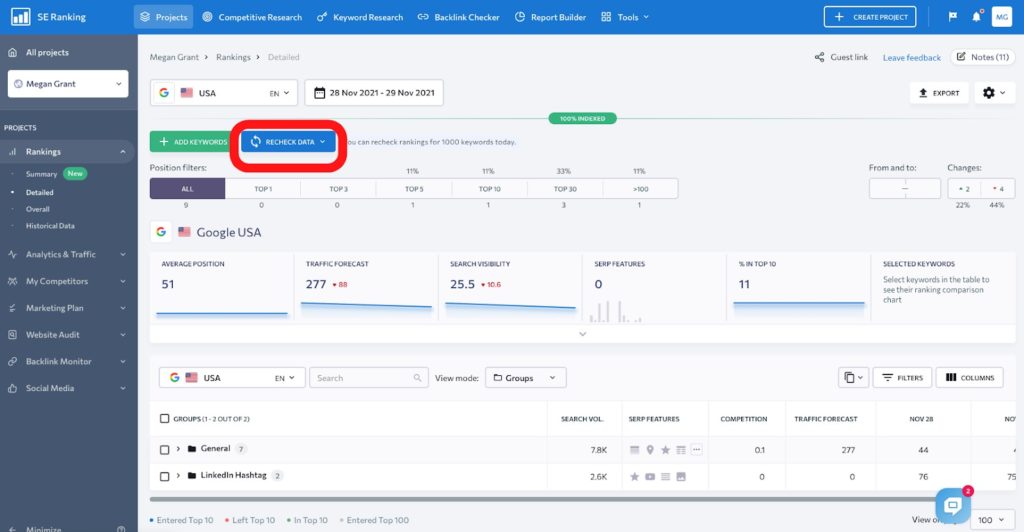
2. Check Data from the Major Search Engines
Not all search engines are the same. Being able to sift through data for each of them will help you shape your SEO and content strategy.
SE Ranking allows you to track and filter results based on the search engine. Choose from Google, Bing, YouTube, Yahoo, or Yandex.
With this option, you can become more focused on your SEO strategy and improve your keyword rankings depending on the search engine.
While you’ll probably set this up when you’re creating your project, you can edit it at any time by going to the project settings.
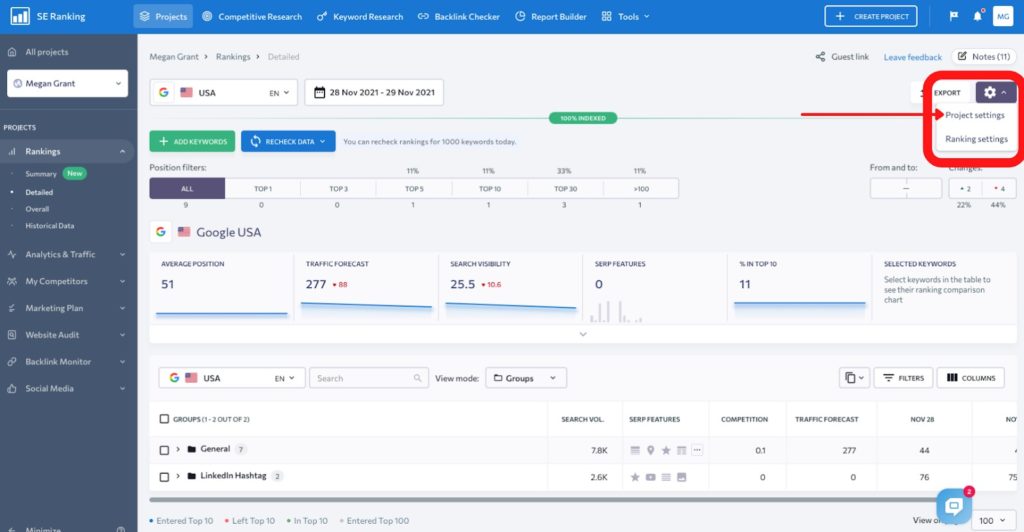
Under Search Engines, you can add search engines and countries.
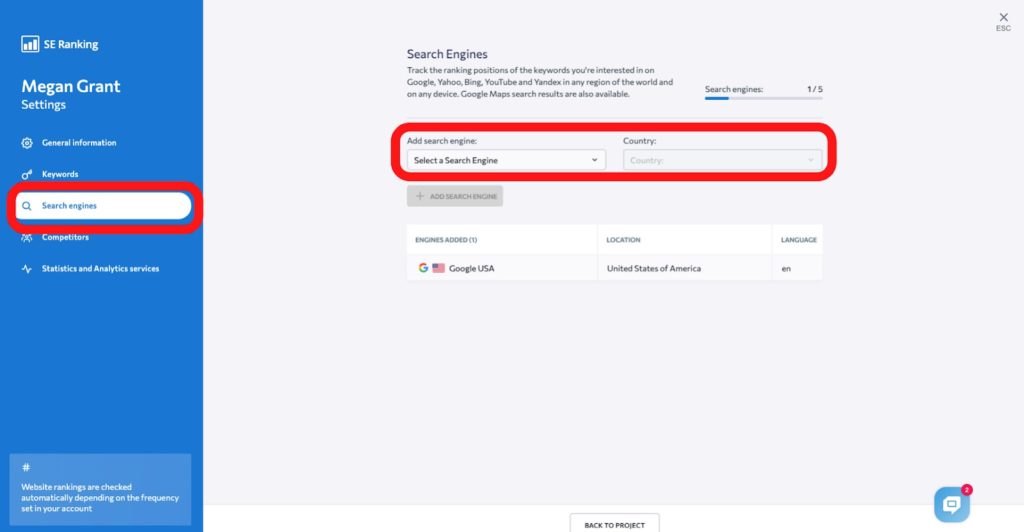
3. Check Your Keyword Position by Location
Precision is key. While some SEO tools let you filter results by country, SE Ranking takes it further. Conduct keyword position tracking by country and city, and even postcode.
Again under project settings > Search Engines, click on the pencil icon to edit the settings.
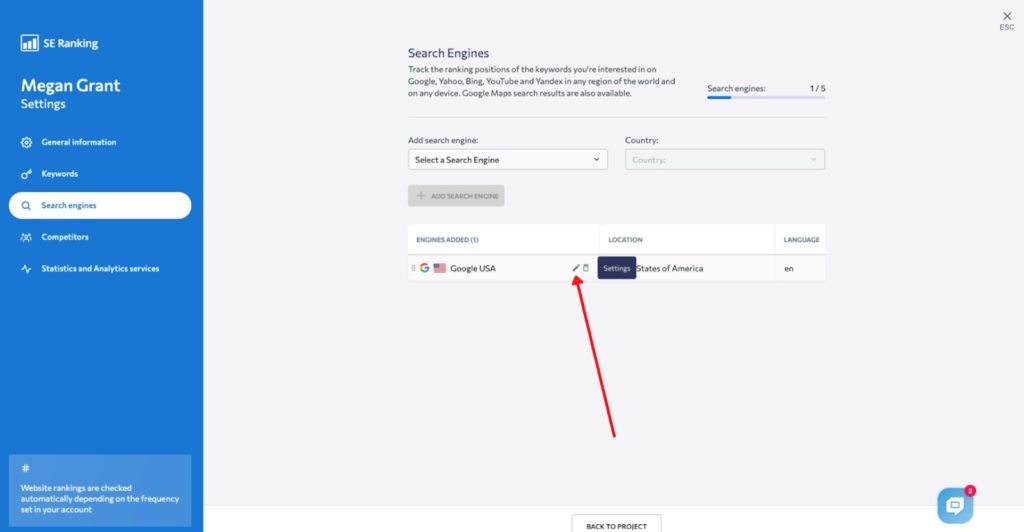
Here, you can further specify the location.
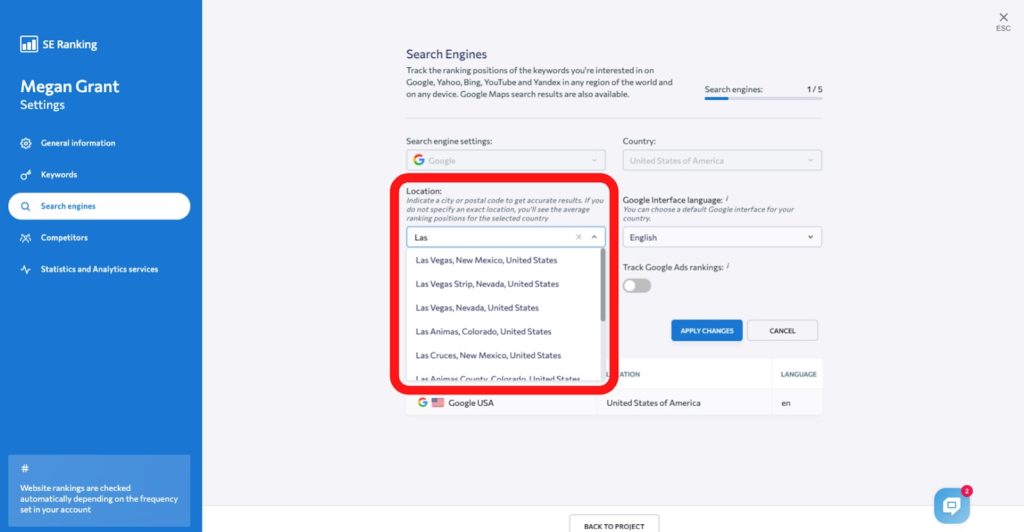
4. Analyze Data for Both Desktop and Mobile
Statistics tell us that as of January of 2021, 92.6% of users (that’s 4.32 billion people) accessed the internet on their mobile devices. Their behavior is different from that of users on desktop. Therefore, the way you format and optimize content for mobile devices is going to be unique.
SE Ranking makes it easy to comb through data based on what device users are on. This information will help you better cater to your users, no matter where they access your website.
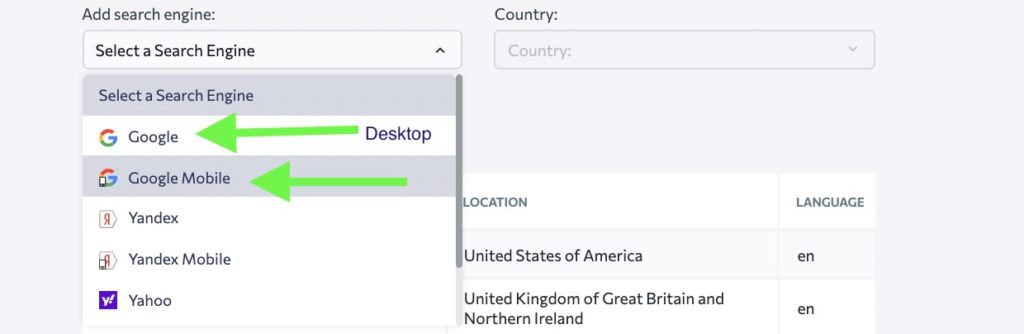
5. Monitor Performance Across Various Features and Metrics
Search engines like Google are much more complex than most people realize. That’s why it’s important to dive deep into the details to check your SEO positions and improve your keyword rankings.
Let’s start with the search results page. It’s made up of various features. Some examples of SERP features are Google Maps, the Local Pack listing, and the featured snippet.
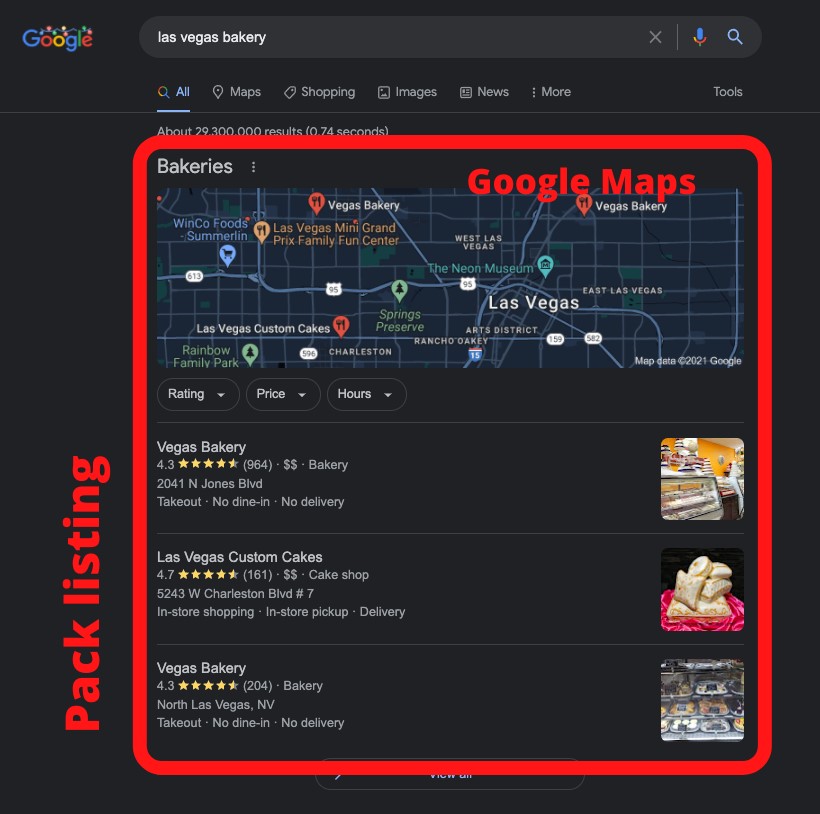
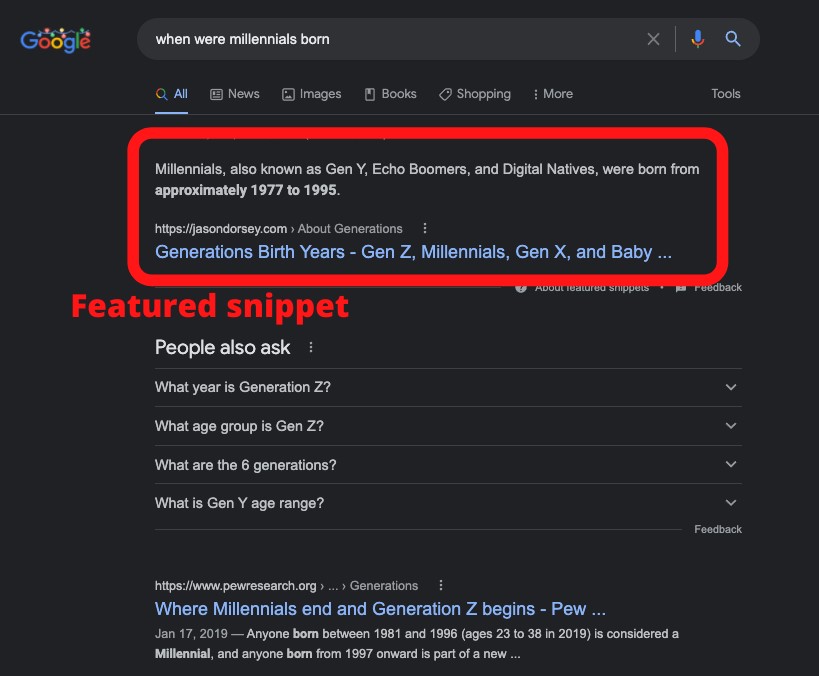
If you’re doing pay-per-click (PPC), then you also need to monitor your Google ads positions. This is something else you can track with SE Ranking.
Under Rankings > Detailed, first, ensure that you have SERP Features checked in your columns.
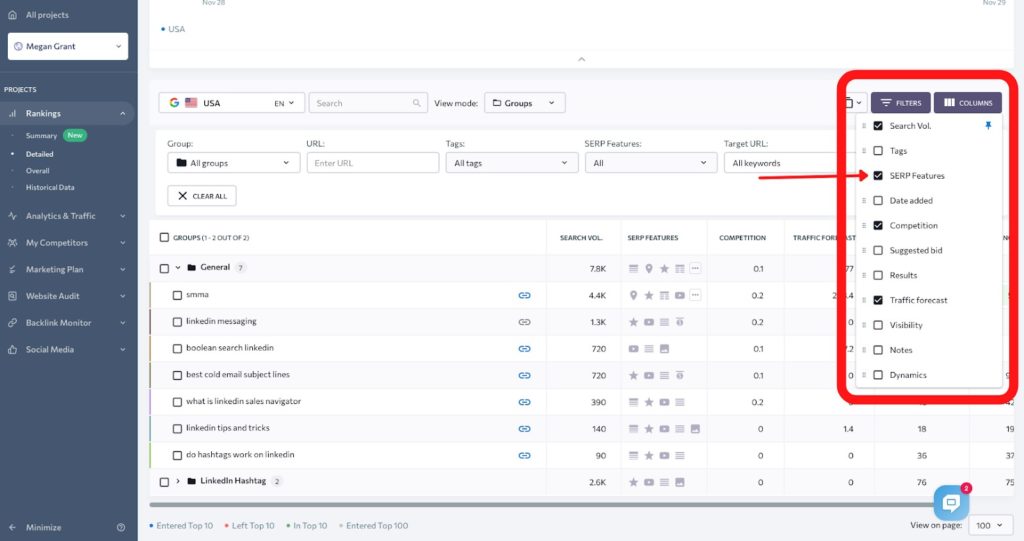
Then, use the filters to define which SERP features you want to analyze.
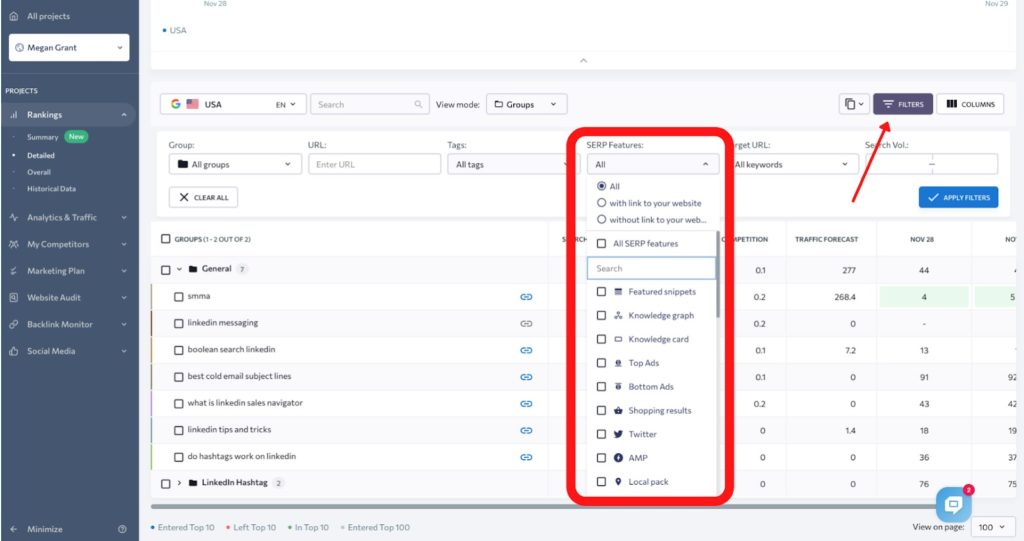
This is what the final column is going to look like.
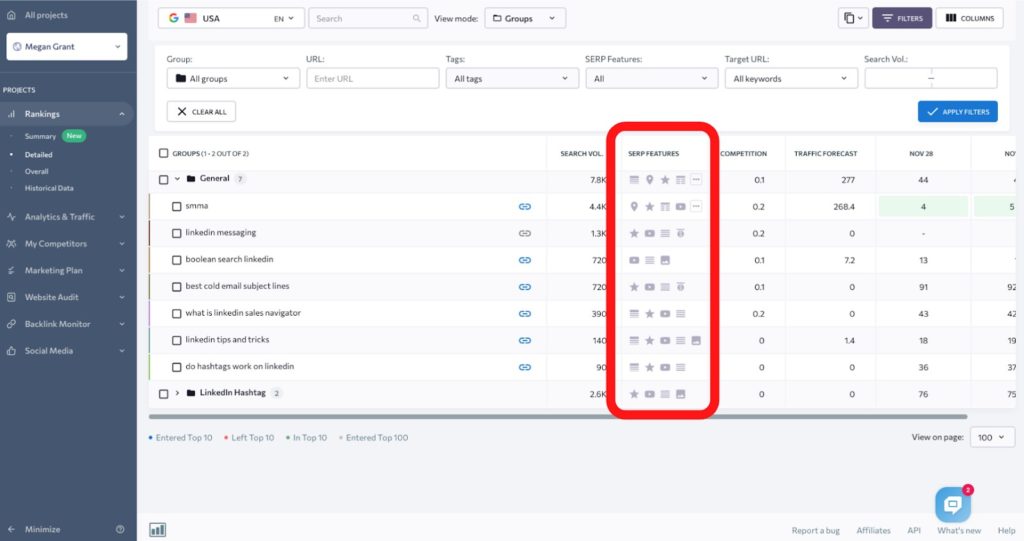
When one of the SERP feature icons is blue, it means that you are showing up as that feature, for that keyword.
The data itself that SE Ranking provides is also much more specific. For instance, you can track keyword search volume — a must for any SEO tool. But search volume doesn’t tell the whole story. You also need to know how much search traffic a keyword is bringing to your own website. SE Ranking tells you this number with their traffic forecast. This way, you can know exactly how much traffic a query is generating for your brand.
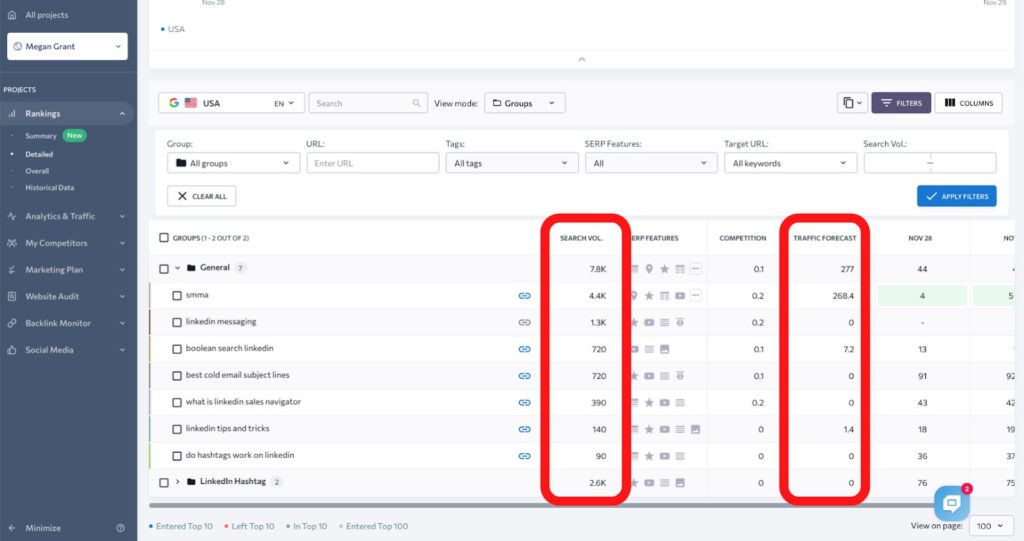
Notice that even though a certain query might be getting searched in a search engine, it doesn’t necessarily mean that your site will receive any traffic for it. For instance, in the screenshot above, we see keywords with a slightly lower search volume. This isn’t necessarily a bad thing. (In fact, this can sometimes work in your favor, because the competition might be lower.) However, if the traffic forecast is 0, it means you’re not gaining anything from that keyword.
6. Track Changes in Your SERP Positions
Hitting the first page of Google SERPs isn’t the only goal. You also need to monitor what happens to your keyword positions over time.
First, in SE Ranking, you can pinpoint which URLs are driving the most traffic. Keep an eye on them to ensure they always stay front and center in SERPs. You can find this in Rankings > Summary.
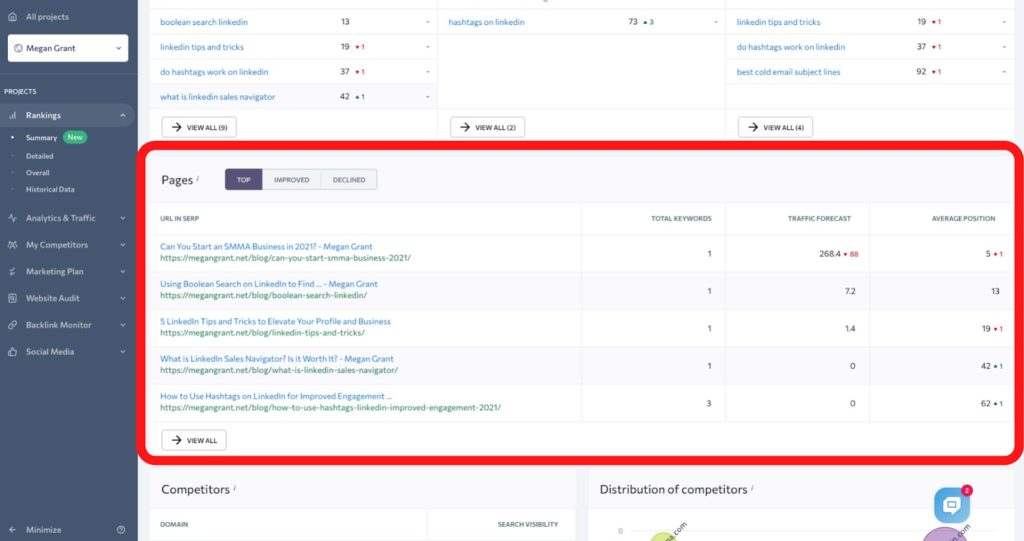
Are you noticing a drop in your website traffic? Check for a drop in one of the URLs and audit the page to look for ways to improve it.
You can also use these pages to come up with new content. Using the example in the screenshot above, we see that users really like the blog, “Can You Start an SMMA Business in 2021?” This brand could create a follow-up blog having something to do with SMMAs (social media marketing agencies), but would have to make sure it was based on keyword research.
Secondly, you’ll want to integrate your SE Ranking projects with your Google Analytics and Google Search Console accounts. This will provide even deeper insights into the performance of each of your pages. This is in your project settings, under Statistics and Analytics Services.
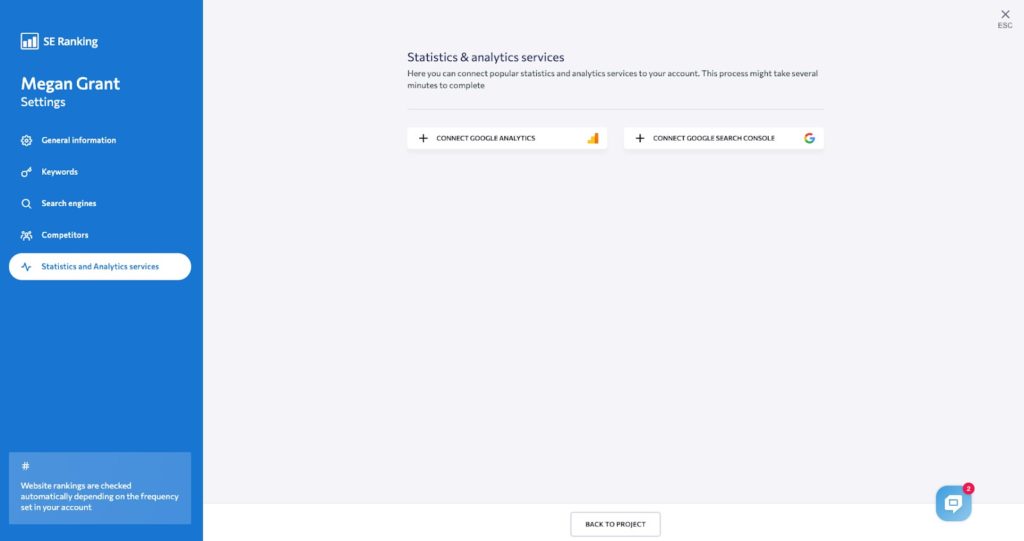
Lastly, organize all of your data however you see fit. SE Ranking allows you to tag and segment your rankings data. You can also prioritize keywords, tag them, and group them into folders. This keeps your keywords nicely sorted and makes it easier to find what you need.
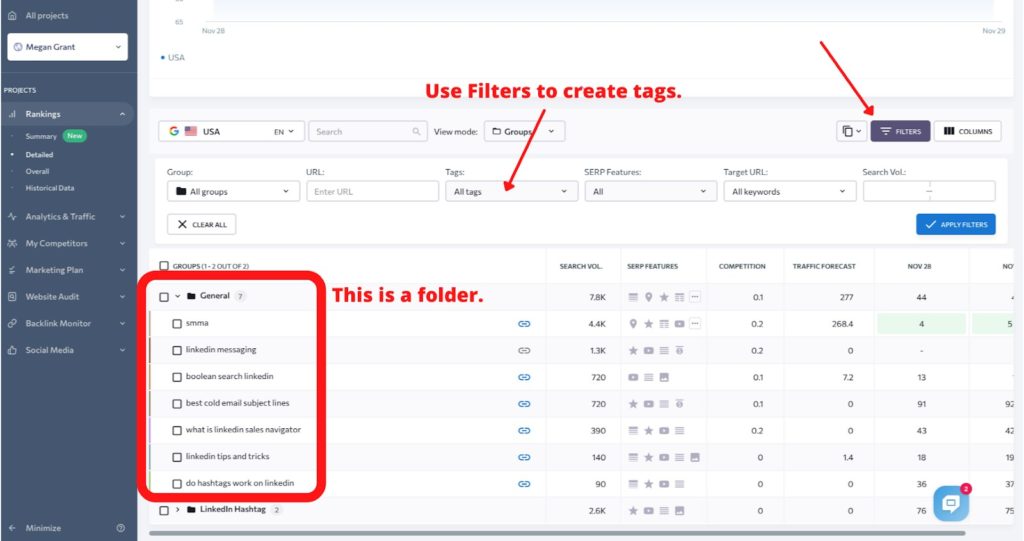
7. Identify Any Keyword Cannibalization Issues
Keyword cannibalization happens when you have pages with similar (or even identical) search intent optimized for the same keyword groups. When this occurs, search engines have a more challenging time understanding what to rank higher and which keywords. The result might be that a page ranks higher for a keyword you didn’t intend to.
SE Ranking provides an easy way to check for keyword cannibalization issues.
In Rankings > Detailed, look to the link icon next to your keyword. Ideally, there is only one URL for each keyword. However, if the icon is red, there are multiple. This means that several pages are all fighting to rank for the same query. Furthermore, a page that is not your target URL might be ranking for that keyword. A red number next to the link icon signals keyword cannibalization (It shows how many pages are fighting to rank for that keyword). If this is the case, go through the extra pages and re-optimize them for their own unique keywords.
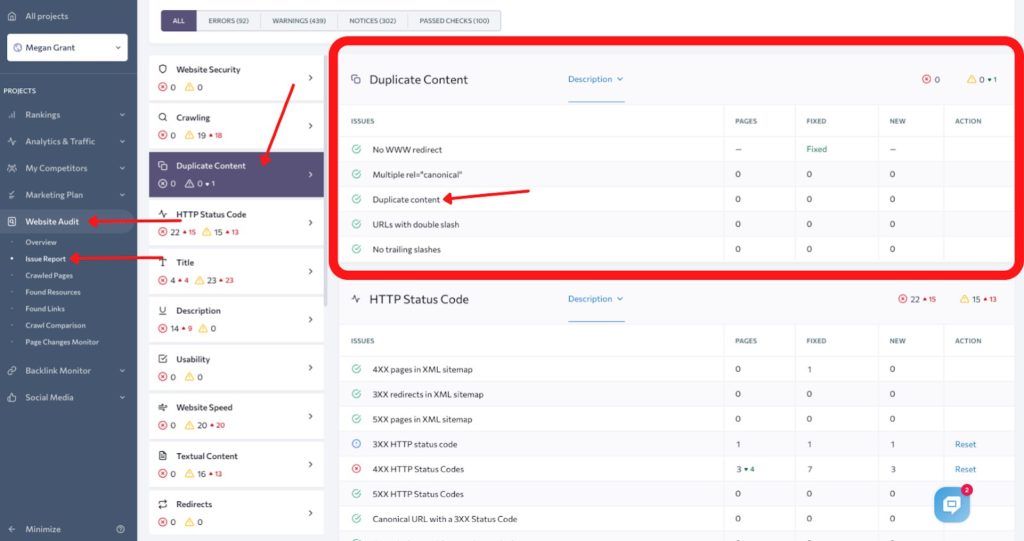
Additionally, you can check for duplicate content that might cause keyword cannibalization. Go to Website Audit > Issue Report and look at the Duplicate Content section. If SE Ranking picks up on any duplicate content, it means that Google might have difficulty determining which page to rank. In a perfect world, every page on your website should have its own unique content.
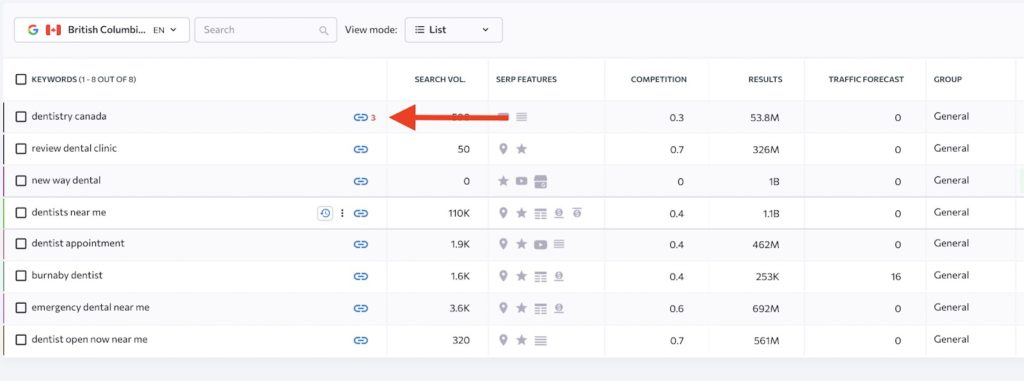
8. Conduct In-Depth Competitor Research
As we mentioned earlier, it’s not enough to understand only your own keyword positions. You also need to thoroughly understand what your competitors are up to. Under My Competitors > Added Competitors, you can see metrics like the average position, traffic forecast, and search visibility of your competitors over time.
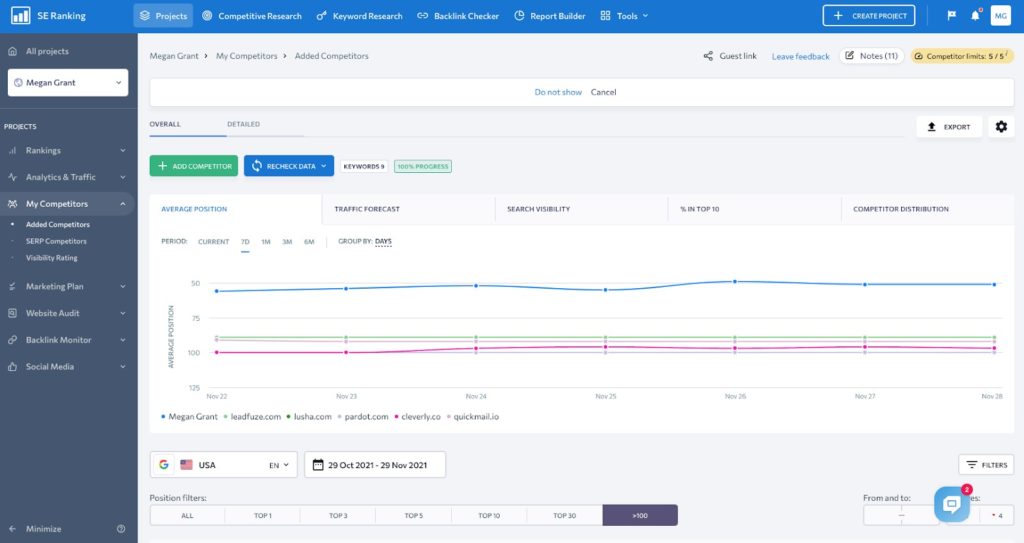
SE Ranking lets you compare the top 100 search results for your tracked keywords. See who you’re up against while fighting for a spot on page one.
Go to My Competitors > SERP Competitors.
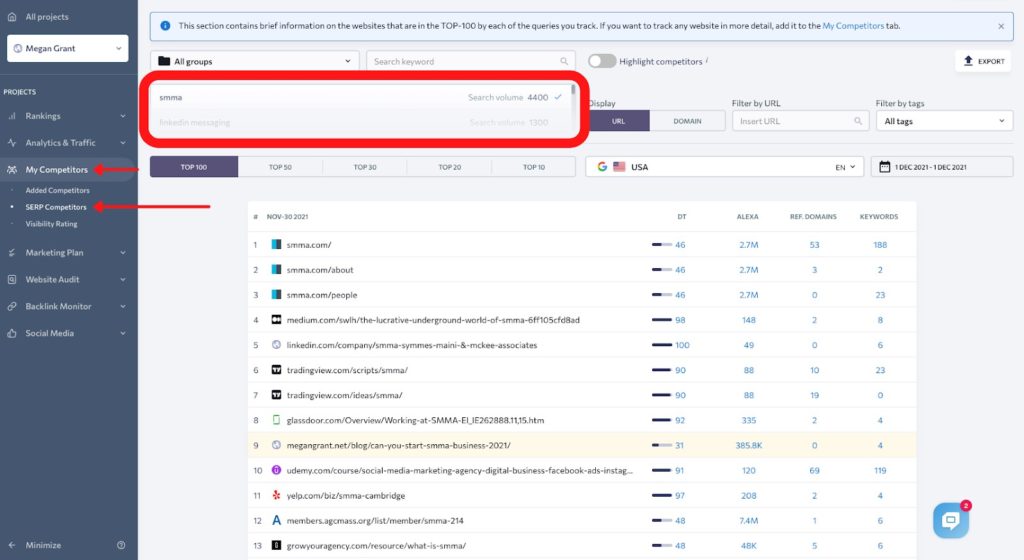
Also, in this tab, you can look at your tracked keywords and see which pages are ranking for those keywords in the top 100, 50, 30, 20, and 10.
Go through these pages to see how they create content around the keywords that matter to you. Are their pages longer/shorter than yours? Are they better optimized around a keyword? How are they structured?
Looking at these elements will help you understand how to improve your pages.
9. View Historical Data For Ranking Performance
Knowing where you’ve been can help you understand how to achieve your future goals. SE Ranking provides historical data so that you can see how specific keywords and URLs perform over time. Just adjust the dates of the data shown.
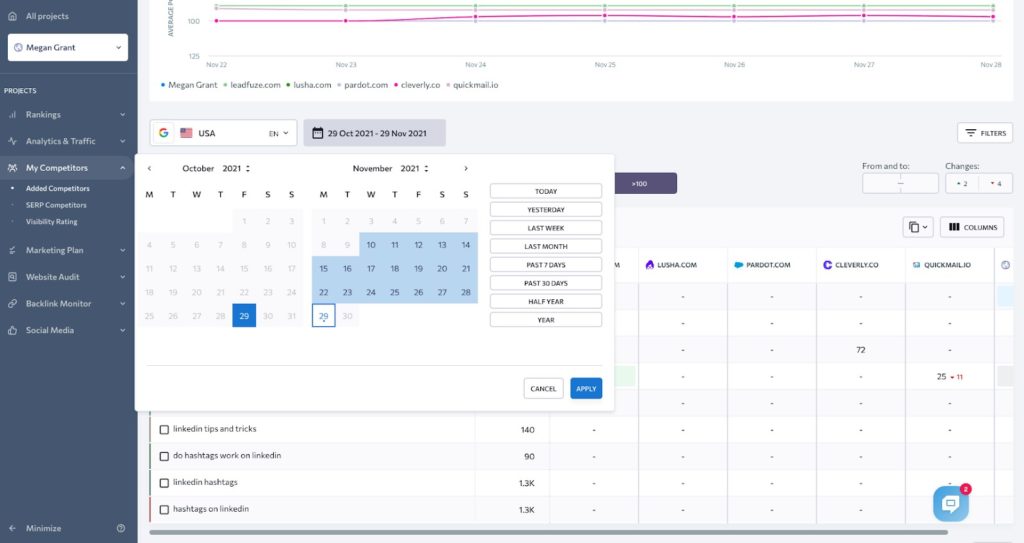
10. Generate White-Label Reports
SE Ranking allows generating white-label reports for companies that want to take a more branded approach. Customize your professional SEO service using all of SE Ranking’s incredible tools — without any indication of being related or affiliated.
This feature can be handy for agencies who want to give their clients access to SE Ranking but make it look like their own tool.
How Much Does SE Ranking Cost?
SE Ranking currently offers three different subscription options. Prices vary depending on how many keywords you want to track.
Essential starts at $31/month, with 250 keywords tracked. (You can increase the number of keywords tracked, and the monthly cost will adjust accordingly.) Pro starts at $71/month for 1,000 keywords tracked. And Business starts at $151/month with 2,500 keywords tracked. The features you have access to will depend on the plan. Learn more about their subscription options and what each plan covers.
Conclusion
Not using an SEO tool to track your rankings is like walking around in the dark. Guessing what keywords to create content around isn’t going to help you rank in the search engines.
You need a way to delve into your data and truly analyze it. With a tool like SE Ranking, you’ll gain a complete understanding of:
The keywords you should care about.
How they’re performing across search engines, devices, and locations.
What your competitors are up to.
How your keyword positions are changing over time.
And so much more!
With SE Ranking in your toolbox, there’s no limit to what you can achieve in the digital world.
Get started today and take the next steps in measuring your content’s progress in search engines.
Author
Fionna Kerry
Fionna Kerry is the Marketing Manager at SEO Calling, Co-President at AA-ISP Phoenix, and a published writer for Time, Entrepreneur, Inc, The Daily Muse, VoIPBusiness and PopSugar. She has been conveying her thoughts into words since 2015. Contact her on LinkedIn or Twitter to start a conversation or via email address: [email protected]





