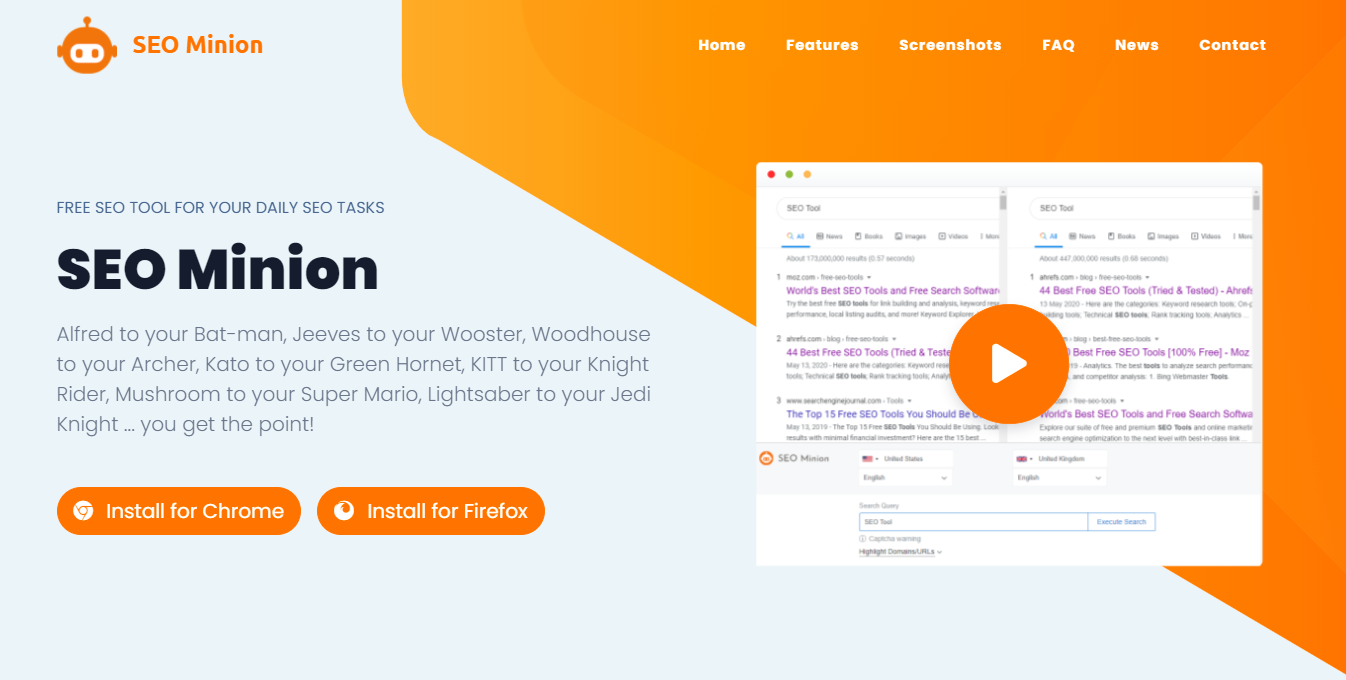
One of the latest SEO tools that hit chrome is SEO Minion, a must-have for your eCommerce development agency. It is an all-in-one SEO extension for Firefox and Chrome, crafted by the same creators of Keywords Everywhere. This powerful extension assists you in completing your daily SEO tasks by analyzing your own web pages and keeping a close eye on your competitors’ strategies.
SEO Minion has proven to be a handy tool that can help you to improve your content and evaluating your competitor’s content. This article will tell you all about SEO minion, how it works, and its features.
What is SEO Minion?
SEO Minion is a free Firefox add-on and Chrome extension that helps you in streamlining your SEO tasks such as on-page analysis, SERP preview and broken link checking. Other than that, it also has many other features. So let’s take a deeper dive to understand the features of SEO Minion.
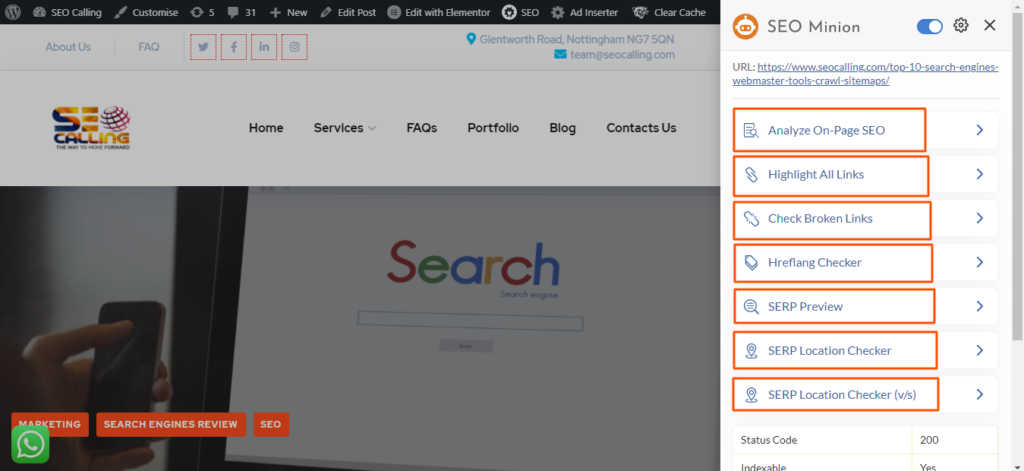
On-Page SEO Analysis
An on-page analysis is usually a most overlooked point in search engine optimisation. However, it is undoubtedly a most crucial step because there are several on-page factors that search engines look for ranking. It helps you in on-page analysis in the following ways:
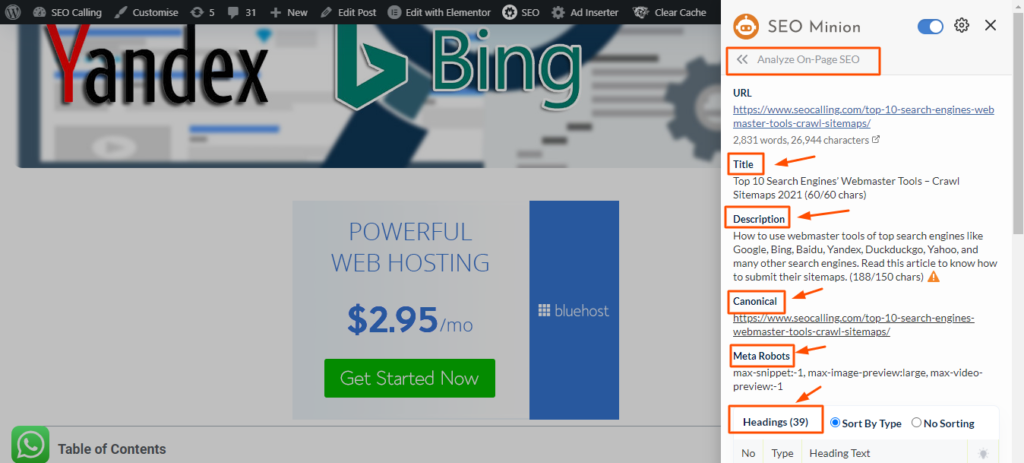
- It enables you to analyse the HTML analysis of the age you are viewing.
- It will let you know if the meta titles or descriptions are empty or too long.
- You can see all the headings of the page that are an ideal place to feature typically linked keywords.
- See on page images to check whether they have alt attributes or not that is required for image SEO.
- You can also see the open graph tags to check how links are previewed when shared on social media.
Link Checker
Another feature of SEO Minion is that it checks all the links on your web pages for errors. This feature helps you in the following ways:
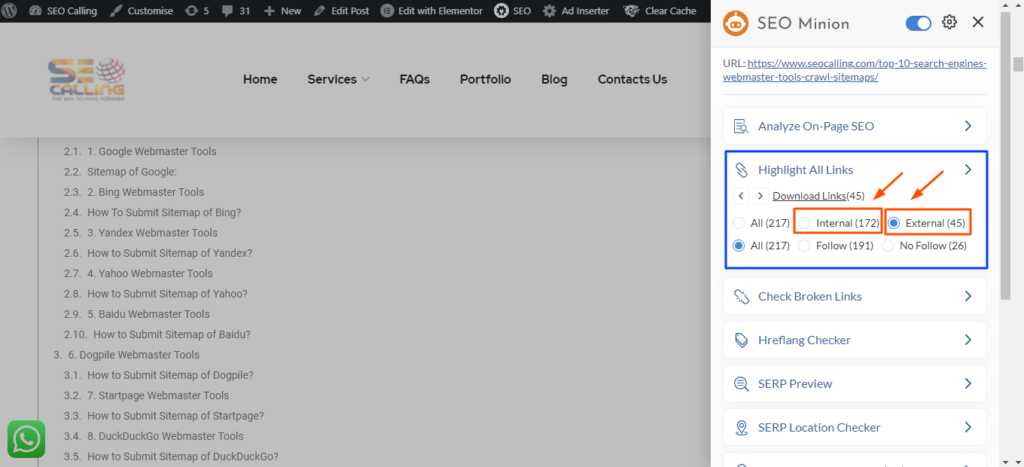
- You can see all the links highlighted.
- Links without error appear in green colour.
- Links having 404 errors appear in yellow.
- You can see only external and internal links.
- The links which lead to pages that do not exist appear in red.
- Redirect links are in purple.
- If there is no link associated with href, it will appear in grey.
- You can exclude the links that should not be checked.
- It also provides you cache links of up to a month.
- There is also an option to check no-follow links.
SERP Preview Tool
It is a helpful feature that allows you to preview your web pages in Google search results. You can preview the meta title and description and edit your product and description tags to see the real-time changes. You can put in any query to check out how meta description or title appears and whether it needs to be short or long.
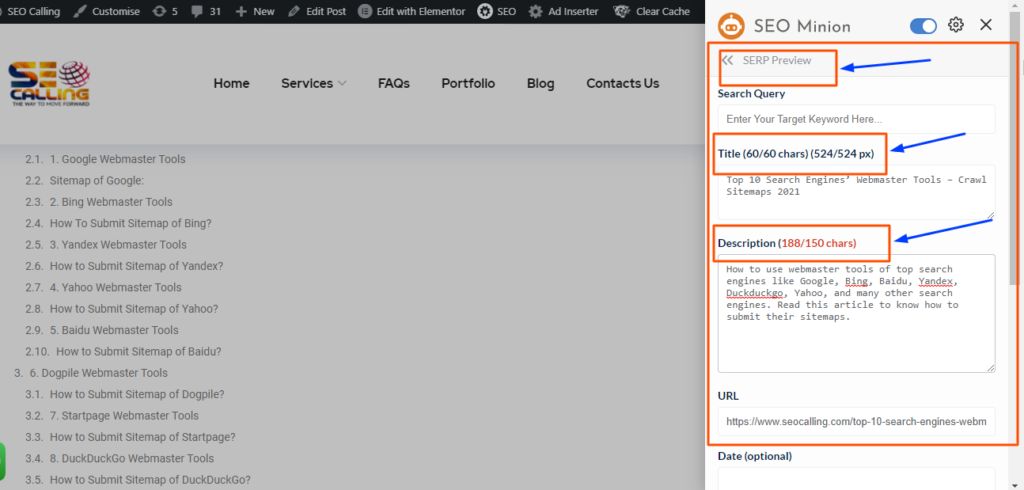
Check Broken Links
A broken Links checker is one of the best features of the tool. It highlights all the links on the webpage and figures out if something is wrong, and indicates it with a colour. For example, all valid links highlighted in green, links pointing to a 404 are in yellow, links redirecting are in purple, and links indicating a website that no longer exists are red. To see all the links with the issues, you’ll see them in a table at the bottom below the colour-coded chart.
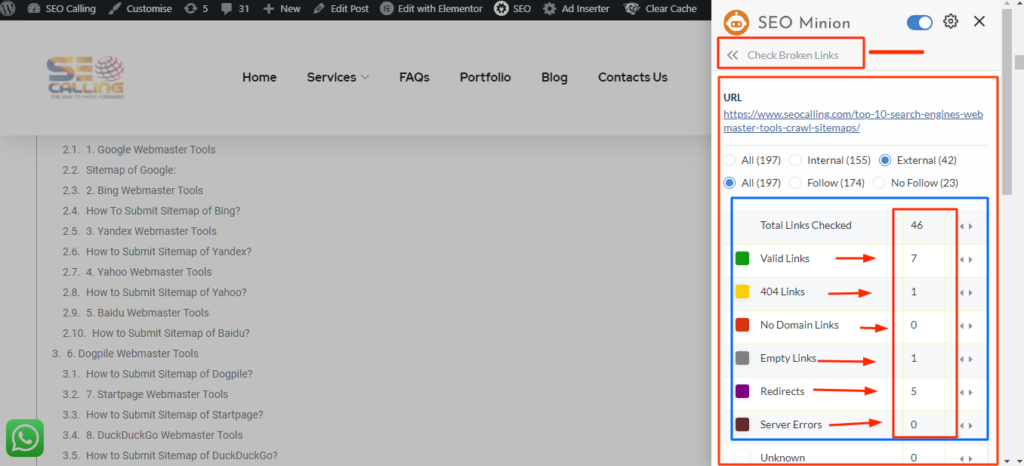
Hreflang Checker
Hreflang means to publish the content in multiple languages or for different regions; like the user of France might read in french, the user of german, Spain could easily read in their local language. Thus, the hreflang tag boosts the traffic and improve SEO for different regions and languages. SEO Minion extension quickly shows the hreflang tags if they had any.
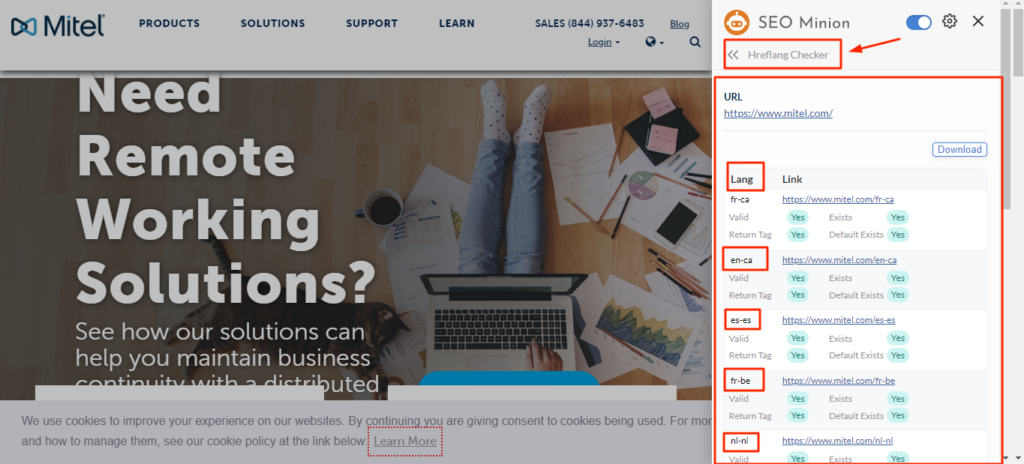
Google Search Location Simulator
If you want to know whether your website is ranking in other countries or not, this feature can be helpful for you. It allows you to see non-personalised search results for two different languages and locations. You need to select the locations and languages you want and then add a query and search. Then scroll down to see where your website ranks in that country for a specific keyword.
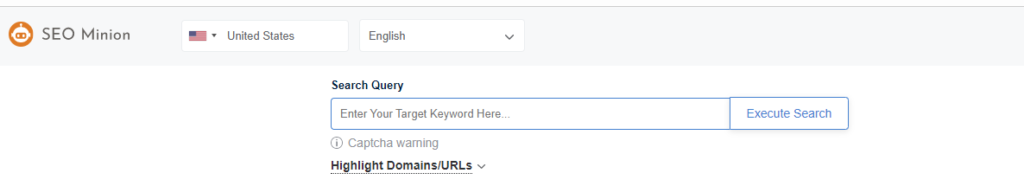
Download PAA
It is an invaluable feature of SEO minion. It allows you to download up to 200 People Also Ask (PAA) results. These PAA results help in writing content about what people exactly want to know. You can incorporate keywords, long-tail keywords and semantically linked keywords to rank high in Google search results.
Read more: Top 10 Best Android SEO Apps 2021
How To Use an SEO Minion?
You just need to install the SEO Minion extension on chrome. Once it is installed on chrome or firefox, click the icon to open it. This extension has an intuitive and unobtrusive design with an easy to use vertical orientation on the right side of your browser. You can use different features to manage your daily SEO tasks and improves your SEO strategy.
How Does SEO Minion Help In Content Optimisation?
Along with other things, SEO Minion helps you to analyse your content draft before publishing it. There are a lot of SEO services that will help you to do it. This extension can show you several things that you may miss in the content creation and formatting process.
Alt Image Attributes
Commonly, many people forget to add proper labels to the images. It is too bad from the SEO perspective to not add labels to the image as you can lose many SEO opportunities if you do so. Your domain can benefit from a website of high domain authority such as Wikipedia by using your image. Specifically, if the image is associated with a special event, you can benefit from it over and over again when the right tags are used. Moreover, a properly made infographic can help in getting a lot of traction. In simple words, we can say that an image can be worth a thousand words if you use proper alt image attributes.
Twitter Graph
When you know how your page is represented on social media, especially on Twitter, it can mean the difference between failure and success. It is because you have the option to edit tweets even after posting them. Thus, if you send the wrong content or description with the image, you could miss an important role out.
Bottom Line
SEO Minion has got high popularity and hype because it does well what it promised at its launch. As it is an all in one SEO extension, you do not need separate tools for different SEO tasks such as Mozbar and Check My Links. Furthermore, this is entirely free, so you do not have to pay for using any of its features. The tool is constantly making updates based on user feedback that is a thing to appreciate. It is an easy to use extension having all the features of other SEO extensions. We suggest you use it yourself to see how this extension saves your time and provides SEO feedback of your website that you can use to improve the ranking on search engines.
SEO Minion Extensions
Note: SEO Minion is not available for Safari, Opera, Vivaldi, Internet Explorer and Microsoft Edge.





